Just like with everything in life, we want to start off our e-commerce site the right way. You want to keep in mind all things that might improve your user experience, make your work a bit easier, and keep the site good in the technical aspect.
For this reason, we would like to present you with a few tools that are, in our opinion, a must-have. All of these tools are great and serve their purpose. So, if you are ready, let us take a look at some of our suggestions, and hopefully, you will find at least one that will spark your interest.
1. E-Commerce Platform
Table of Contents
For starting your own e-commerce store, tool number one is, of course, having an e-commerce platform. The most popular platform is WooCommerce. The reason for this is the fact how easy it is to use. This platform is basically made on WordPress, and all you must do is download it and incorporate it into your WordPress site.

The tool allows you to make a site that will suit you and the products or services you are planning to sell over the site. That means you can customize everything(color, fonts, themes, and much more) and really make your site a perfect reflection of your business. It comes with all of the features that you need to start selling your products right away. These features are grouped into Payments, Marketing, Checkout, Shipping, Mobile App, and more.
You can find tons of online reviews made by customers who have already used WooCommerce and read their thoughts and opinions. They have a strong support team, so if you decide to give it a try and run into any kind of problem, you should feel free to contact them.
2. Payment Processing Systems

Incorporating payment processing systems on your site will definitely make your profit bigger. That means enabling your customers to buy your products straight off the website. The whole process is possible thanks to third-party payment providers.
The most popular payment provider making online transactions possible is PayPal. Almost every e-commerce has it, allowing your customers to buy straight from your website, using their PayPal information, linked to their bank accounts. PayPal is very safe and used by millions of people all around the world.
3. Handling Shipping
After the customer purchases your product and pays for it, the next step is getting the products to the buyer. That means your e-commerce store should also handle the shipping of your products. For this, we have a great suggestion, explicitly made for this occasion. It is Jem Product´s ´- WooCommerce Table Rate Shipping. The tool is filled with shipping-related features.

It allows you to not worry about that because the tool does all of the hard work. The most powerful and mention-worthy features include many shipping methods and hiding them for certain items. You can also choose if your order will be charged per number of items or based on the package´s weight, and so on. You can set up shipping rules based on your customers´ location and add a handling fee based on the distance. If you are not willing to pay any money for a plugin, we can also offer you a free version right here.
The feature list is not as rich as the paid ones but is still a fantastic option. The most memorable ones are its amazing integration with WooCommerce, defining the shipping costs by an aspect you´d like, giving you the possibility to include or exclude tax. The most important one is the plugin is easy to use. It is best to do additional research, compare all of the versions, and make sure what your site needs.
4. Advanced Analytics and Tracking
The fourth things you should keep in mind are advanced analytics and tracking. That means, once you start your site off, you want to keep track of how well you are doing, keep track of your sales, and track it over time. Some of the most famous names for this are Google Analytics and KISS metrics, but we would like to present you WooCommerce Order Export.

In our opinion, this tool offers the best features and thinks of everything. It is very important to export your reports whenever you want and not be limited in the number of them you make in a day, week, or month. This tool enables you just that. You can export your reports in whichever form you´d like, but the most remarkable feature is the fact you can schedule when you want your reports to be exported.
The free version of this plugin is available too. It is on you to choose between the two, based on what your site needs the most and what works for your work tempo. For example, you can tell the tool to export the reports themselves on specific dates, the last day of the month, the first day of the month, or a particular day in the week.
5. Checkout
The second to last thing is checkout, which is also a really important aspect to keep in mind. Checkout refers to all of the steps the person is taking towards purchasing the wanted item. The checkout will be different based on the goods you are selling.
For example, if you purchase some digital goods like software, the checkout process will be shorter, and just download the software. But, if you are buying physical goods, the checkout will be a bit more detailed, giving you a preview of the goods and the price of the products and calculating your shipping. For this, we also have a great tool called Direct Checkout For WooCommerce.
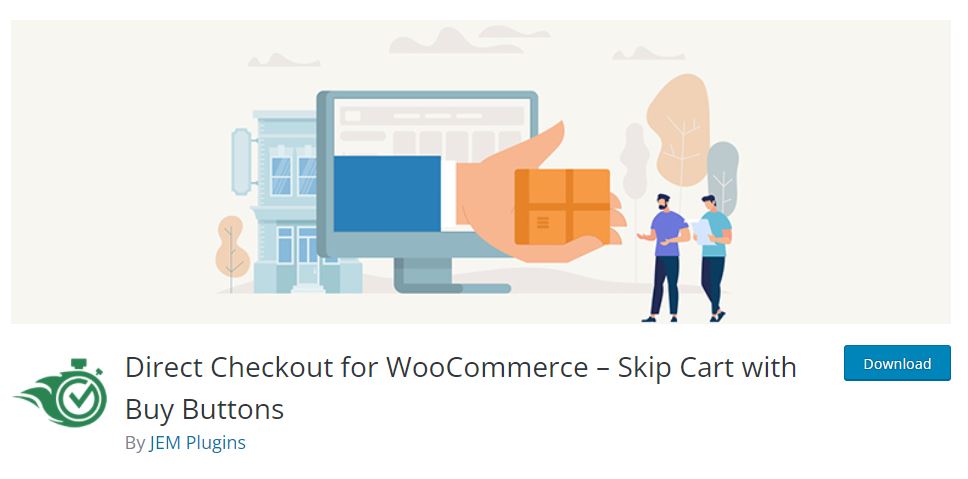
The tool optimizes your store by making your checkout much faster, allowing you to add buttons leading straight to checkout all over your page, and almost skipping the whole tedious process of checking out, making it much faster.
6. Coming Soon Page

And the last helpful tool you should have is a tool that tells your customers that the page is under maintenance and will be up soon. Here we will represent you two tools. Those are UnderConsturctionPage and Coming Soon & Maintenance Mode. The first one lets your customers know that the site is being worked on, and the coming soon tool lets followers know that you will soon be opening a new site.
Both tools have amazing features and are fully customizable, fitting your business´s visual aspect. Those plugins are super fast to set up and are very easy to use even if you have never dealt with this kind of stuff.
Conclusion
All of the tools we have mentioned are great and do their purpose perfectly. It is on you to do any additional research that might interest you before you choose a tool.
We do hope you have found this article helpful and that we have given you at least one option that has sparked your interest.

