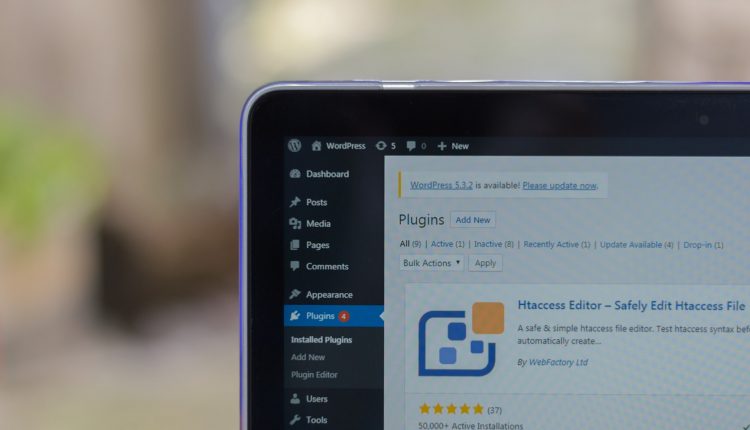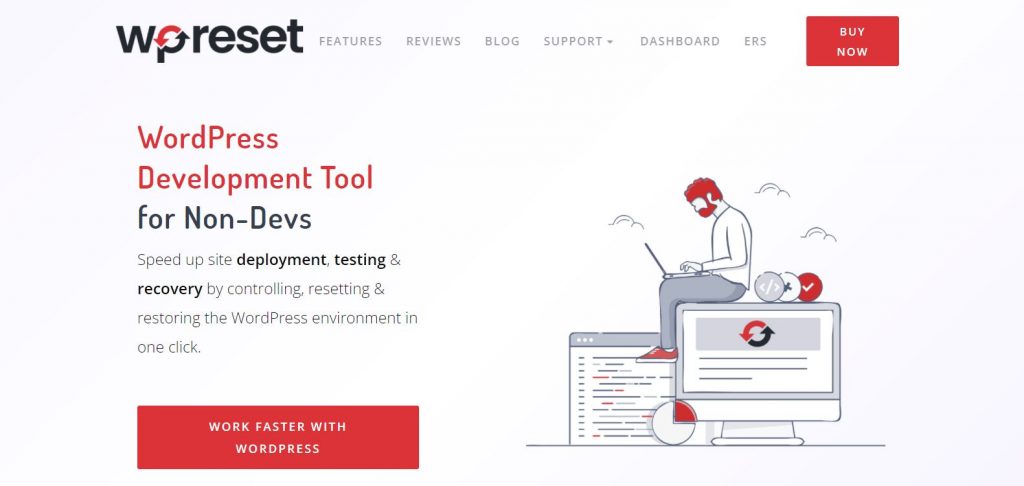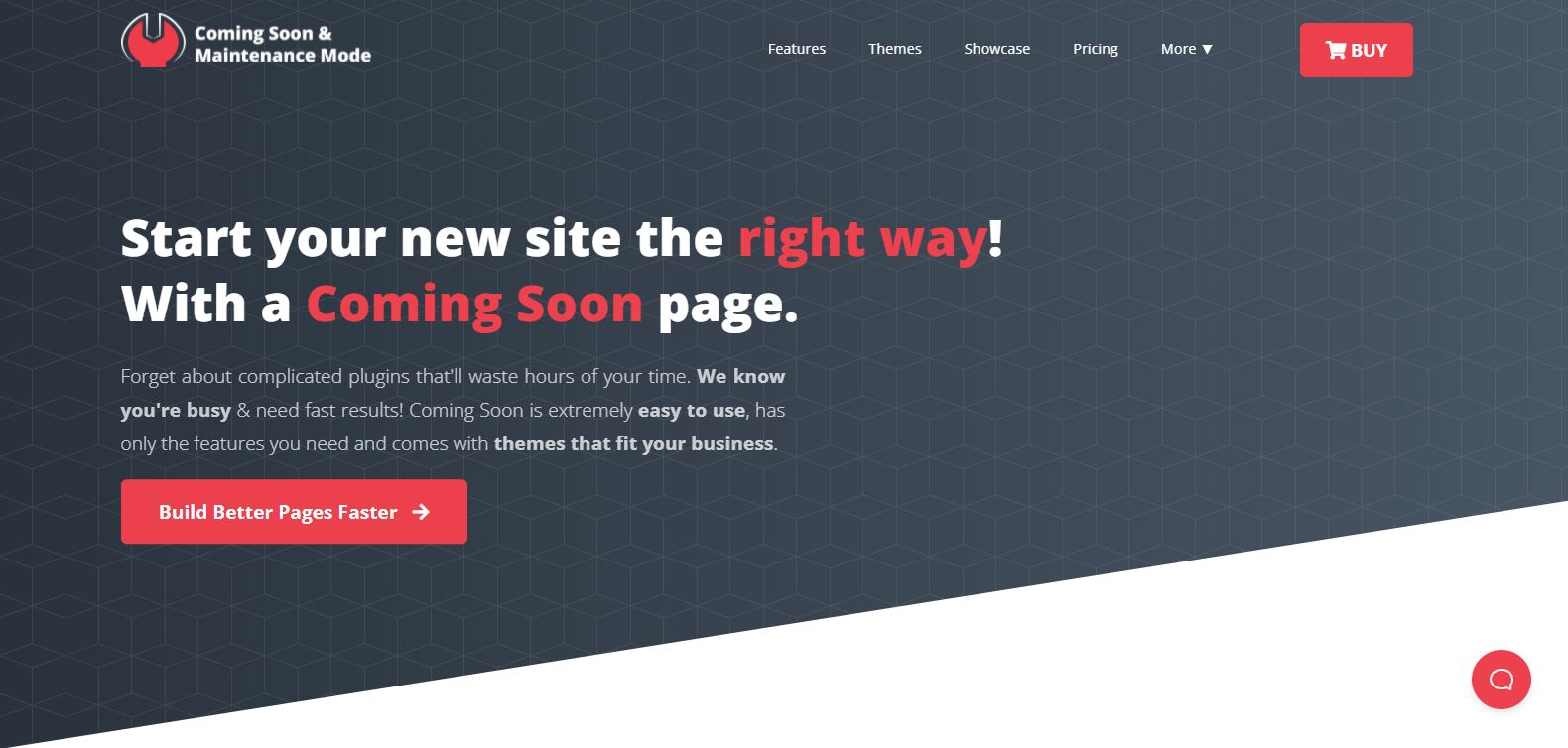WordPress, the most used platform for promoting web content today, enjoys great popularity because people of different profiles use it. The plugins available within WordPress can improve the presence considering everything they offer, from the design itself to security, various functionalities, and the like. However, as there are many plugins, there are people with different preferences, and of course, the same plugin does not suit everyone.
If you want to make the user experience as good as possible and achieve the desired benefits, you must take advantage of these plugins’ opportunities and benefits.
To facilitate and improve the work and process, we settle out some of the best plugins that you need for your website. Since plugins depend on personal preferences and what you want, it is pretty normal to have your own tools to use when developing a site.
Below we will present some of the plugins that could be an excellent choice for developers when developing or maintaining a WordPress website if they suit their preferences.
1. WP Reset
Table of Contents
This plugin will help you reset the site quickly and easily, especially if something unexpectedly goes wrong. It is intended for absolutely anyone who uses WordPress, either for website development or maintenance. 300,000+ active installations best confirm the popularity of the same. However, this plugin is not a backup and does not replace the conventional backup plugin but works together to give the best possible protection for the site.
WP Reset will make sure you do not lose your necessary data, and its many features include, but are not limited to, the following:
- Snapshots and automatic snapshots: If things go wrong during an update or testing or you change your mind, it is not over if you have this plugin. Namely, WP Reset automatically makes snapshots before any significant change occurs on the site. Clicking “Restore” will restore the snapshot in just a few seconds. You can also create as many snapshots as you want at any time before some significant changes;
- Plugins & Themes Collections: Managing plugins, especially with several at the same time, can take a lot of time, but with this plugin, the installation of 10 plugins is possible with just one click and will take only a few minutes;
- Nuclear Site Reset: In just 30 seconds, you can remove all content from the site, including junk from the database, plugins, themes, wp-uploads folder, and start from scratch on your account with a clean website completely;
- WP Reset Dashboard: WP Reset Dashboard is a dashboard from which you can now manage and control all your websites, collections, and snapshots, which will significantly save your time as you work everything from one place;
2. Coming Soon & Maintenance Mode
It seems that today more than ever, the visual impression is of tremendous and often crucial importance. When it comes to online presence and display of content on a website, the appearance that people will find on the website will create a positive or negative image of the brand itself or anything that displays the content on that site.
Those mentioned above, of course, apply not only to the state of the site when it is ready and fully functional but even to the state of the site if it is a coming soon page or a page that visitors see when the site is under some maintenance or repairs.
With this plugin, whether you are just developing a page or making some changes, you will be able to provide visitors with beautiful designs and maintain constant contact with them using contact forms. Also, visitors will stay informed. If it is a coming soon site, they will know that something is coming, and if it is a maintenance mood, they will understand that the website is only temporarily unavailable and that they will soon be able to see the full site content.
The mentioned above play a significant role in user loyalty. This plugin will also save you valuable time as you will have the possibility to customize the look of these pages very easily and quickly. More than 2 million free images, more than 170 remarkable themes, easy access for clients, and collecting emails are just some features that this plugin offers.
3. Query Monitor
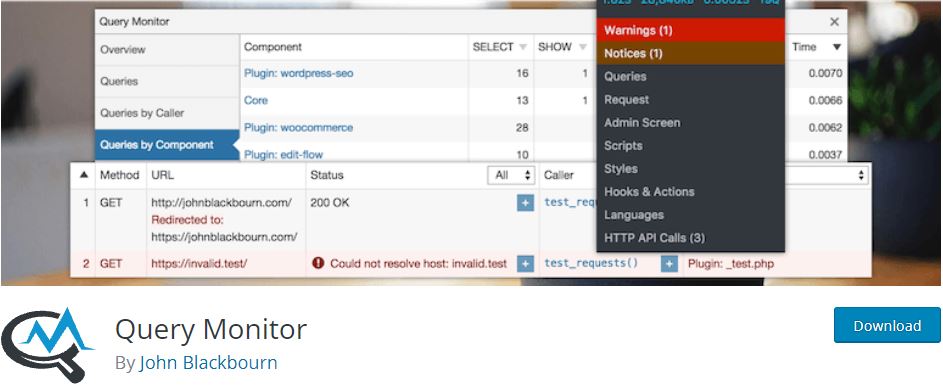
Query Monitor is free software, more precisely a tool that significantly helps developers who use WordPress. It is a plugin that allows developers to view and debug database queries, PHP errors, Enqueued scripts and styles, HTTP API calls, Rewrite rules, and many others.
As important as its functionality, this plugin beneficially presents data, making it easier for developers to quickly discover which topics, plugins, or functions are not working well. Another important thing is that this plugin includes an admin toolbar menu that shows an overview of the current page, including all debugging information.
4. User Switching
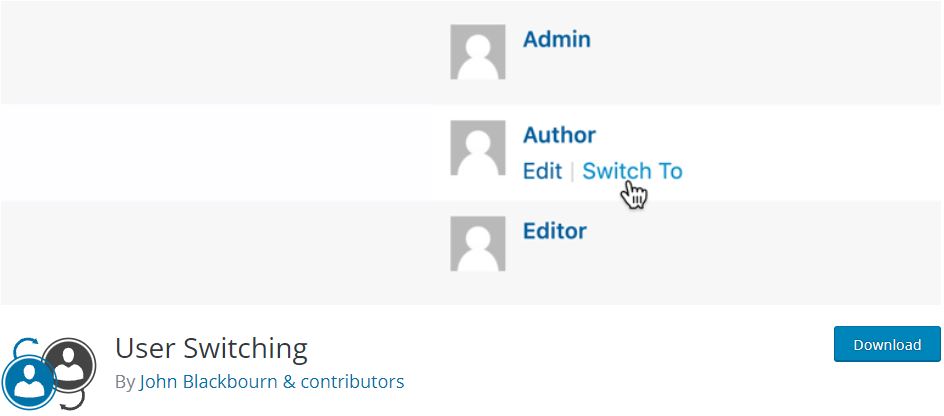
When we talk about the benefits of some plugins, one of the primary and most important benefits is saving your time. User Switching will allow you to switch from one account to another with a click as it will automatically log you out of your current account and log in to another account you want and need at that point.
The above is of great importance for situations where some testing is performed and requires switching from one site to another during development and cases where the administrator of several websites needs to change from one to another. So, this is a plugin that will save you time.
When it comes to the User Switching plugin, it is compatible with the following: WordPress, WordPress Multisite, WooCommerce, BuddyPress, bbPress, and most two-factor authentication plugins. Other features include: Switch User, Switch Back, Switch off, etc.
Conclusion
Plugins are a great way to improve the creation and development of websites and are essential to everyone who uses WordPress. Not only for the best possible development of good websites but also for saving their valuable time and shortening the time needed to complete certain things.
Different purposes of websites also require the usage of various plugins. As for developers, we hope that at least some of these plugins will be of great help to them.