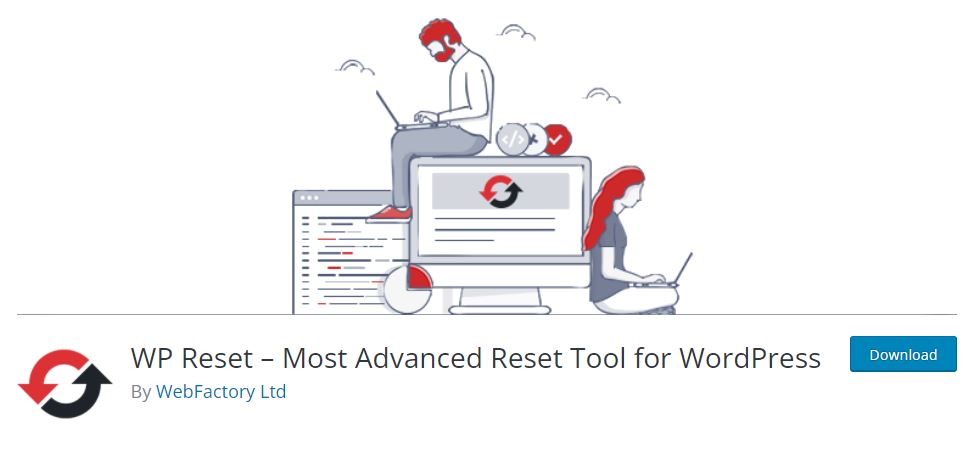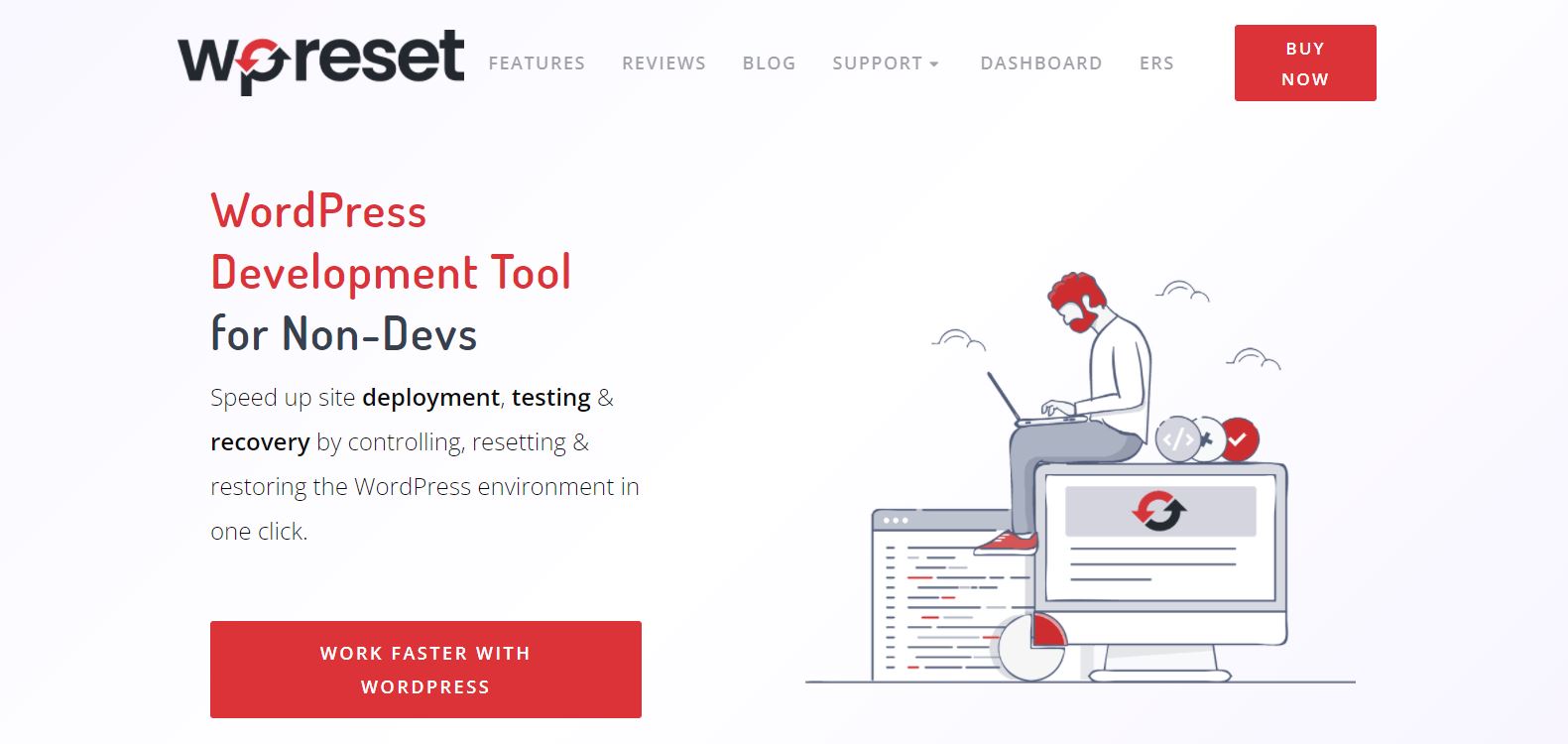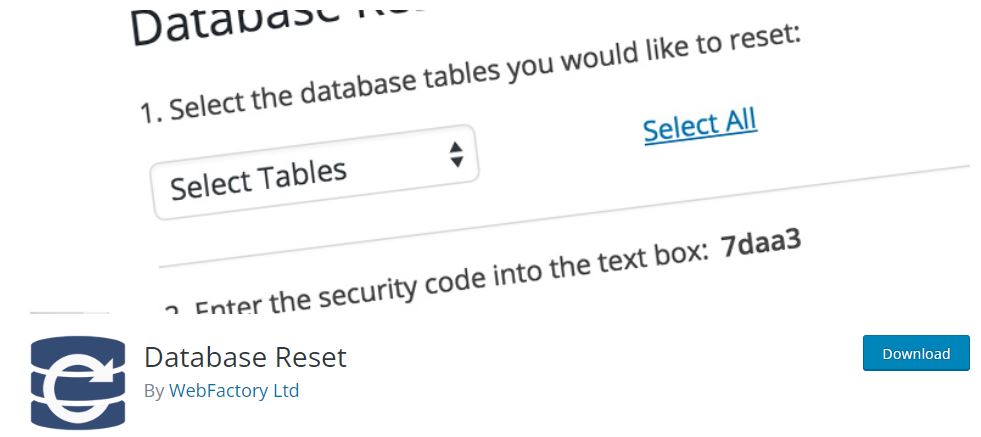Mistakes happen. That’s the unfortunate reality of human existence. But it’s the way we handle these mistakes that shows our true selves. Whether we create backups or throw caution to the wind, these are the question every website developer needs to ask themselves. But the best way to protect your website from these mistakes is with WordPress Reset plugins.
They allow you to reset your website and roll it back to a previous save state. These plugins can be used in a multitude of roles. From backup software to a safeguard while testing your site.
Website testing is especially risky as it can result in a broken site. Therefore having a plugin that resets your broken site is key.
1. WP Reset
The most comprehensive plugin in this category is definitely WP Reset. It can fully reset your site with a single click and erase all the possible bugs and glitches you’ve encountered.
With its built-in snapshots feature, you can backup your progress so that you ensure no progress is accidentally lost. With this plugin, you’ll be able to speed up debugging so that you needn’t waste time while building the website.
This plugin deletes all posts, comments, users, and custom post types which allows for full freedom to test out and experiment with your projects. And if you’re looking for more in-depth experience, check out WP Reset Pro.
Not only do you get the reset features and the snapshots, but you also gain access to the Nuclear Reset feature. This feature fully wipes your data, ensuring you get a clean slate to restart your work. This is incredibly important in case you encounter insurmountable problems.
And if you don’t want to risk getting locked out, WP Reset PRO even gives you an emergency recovery script. With Emergency Recovery Script, you gain backdoor access to your website, ensuring no glitch or hacker can lock you out.
If you find installing multiple plugins a hassle, WP Reset PRO has the Collections feature with which you can bulk install plugins. If you have a plethora of plugins, there’s always a risk of them being incompatible or glitched after an update.
And when such a situation happens, reinstalling them one by one becomes a time-wasting hassle. Therefore using the WP Reset Collections feature not only saves time but also helps you if your plugins break.
2. Database Reset
Database Reset is your best bet if you’re looking for a plugin that’s extremely fast and can instantly reset your data. With it, you can wipe your entire database or just a certain part of it.
By deleting specific data, you’ll get rid of bugs and glitches that plague the area. Another noteworthy point is the security of the plugin. With Database Reset, you’ll never have to worry about accidentally resetting your progress as it has a reset confirmation.
If you prefer working with command lines, Database Reset has the option to run all its resets through commands. This is perfect for new web developers who’re trying out various themes and plugins but don’t want to commit to a specific one. This allows you to experiment with various plugin combinations and enables you to find the perfect setup for your website.
And the best part of Database Reset is how lightweight it is. You won’t need to worry about how much space this plugin takes, as you won’t even notice it until you start the reset process.
3. Customizer Reset
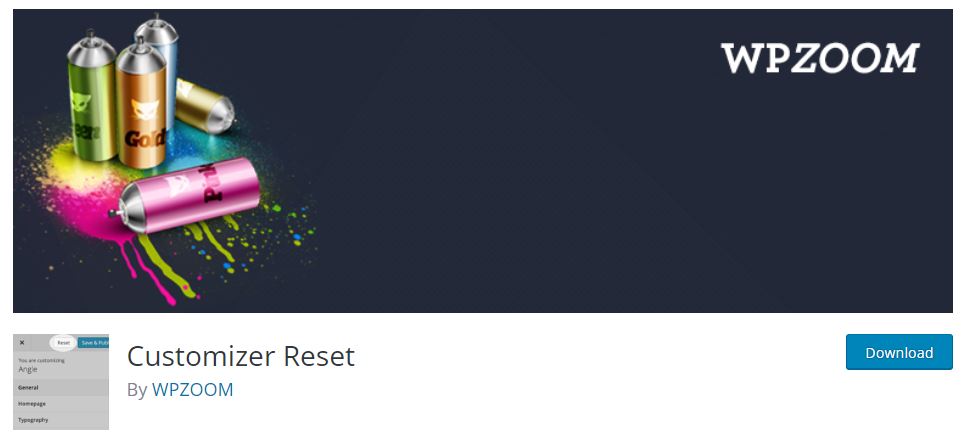
If your main focus is themes and other customizable visuals, a good plugin is Customizer Reset. This plugin can turn off any theme with just a click of a button. This means you won’t be restricted to certain themes, and you’ll be able to try them all.
Oftentimes website themes are incompatible with website design, and their colors and images clash with widgets and other website elements. But with Customizer Reset, you’ll be able to test themes in mere minutes and check out which ones fit your website’s style the most. It removes any form of modification you put on your website, thus giving you a clean canvas for you to redesign.
These sorts of plugins are incredibly important in web development as they provide a safety net in case of massive mistakes, bugs, and glitches. And they ensure you don’t have any leftover pieces of code that could destroy your website.
Having half-deleted content or broken plugins can seriously damage a website and slow down its development. Therefore having plugins such as WP Reset is imperative.