In the fast-paced world of web design, capturing a visitor’s attention is both an art and a science. Imagine landing on a website where each scroll unveils dynamic content that responds to your movements, inviting you to explore further. Scroll-over interactive elements are not just eye candy; they enhance user engagement by transforming static pages into immersive experiences that keep visitors hooked. As the digital landscape becomes increasingly competitive, mastering these techniques in WordPress can set your site apart from the rest.
Whether you’re a seasoned developer or a budding designer, incorporating interactive elements can elevate your website’s aesthetic and functionality. This guide will walk you through the process of creating captivating scroll-over effects that entice users to interact with your content like never before. Get ready to unlock the full potential of your WordPress site as we delve into practical tips, tools, and techniques that will turn ordinary browsing into an extraordinary journey!
Understanding Scroll-Over Effects
Table of Contents
Scroll-over effects transform ordinary web interactions into engaging experiences, bridging the gap between static content and dynamic engagement. By allowing subtle animations or changes in design as users navigate through a page, these effects can significantly enhance visual storytelling. Imagine a user gliding over an image to reveal relevant information or transforming a button’s appearance with enticing effects that encourage clicks; such interactions create an immersive journey rather than passive reading.
The beauty of scroll-over effects lies in their versatility and ease of implementation within WordPress. Utilizing plugins like Elementor or custom CSS, designers can breathe life into websites without sacrificing performance. Furthermore, effective scroll-over designs are not just about aesthetics—they play a crucial role in guiding user behavior and improving navigation by highlighting important features or directing attention to key elements on the page. As you craft your interactive elements, consider how each effect serves your narrative and provides value; this focus ensures that your scroll-over mechanics resonate with visitors while enhancing their overall site experience.

Choosing the Right WordPress Theme
When selecting the ideal WordPress theme for your website, it’s essential to consider not just aesthetics but also functionality, especially if you plan to incorporate scroll-over interactive elements. A theme with robust customization options allows you to tailor user experiences creatively while still adhering to best loading speeds and responsiveness. Look for themes that are built with flexibility in mind, as they can accommodate the integration of innovative design features without compromising on performance.
Moreover, seek out themes that inherently support popular page builders or come equipped with their own drag-and-drop functionalities. This seamless integration will enable you to experiment with dynamic layouts and engaging hover effects without delving into complex coding. Pay attention to user reviews and demo versions; they often reveal how easily you can implement interactive features like parallax scrolling or tooltips when using particular themes. Ultimately, a well-chosen theme serves as a canvas for your creative ideas while providing the technical foundation necessary for an engaging visitor experience.
Installing Necessary Plugins for Interactivity
To truly elevate the scroll-over interactivity of your WordPress site, installing the right plugins is essential. While many might opt for popular choices like Elementor or WPBakery, take a moment to explore lesser-known yet powerful plugins such as ScrollMagic or AOS (Animate On Scroll). These tools allow for more tailored interactions and animations when users hover over specific elements. By using lightweight plugins that focus specifically on scroll events, you enhance both performance and user experience—an often overlooked aspect of web design.
Moreover, consider layering interactivity by combining these plugins with custom CSS adjustments. This approach empowers you to craft unique transitions that stand out from typical templates while ensuring compatibility across various devices. For instance, with ScrollMagic’s capability to trigger animations at precise points in the scroll path, you can create immersive storytelling experiences that guide visitors seamlessly through your content. The key is to remain creative; even simple hover effects can transform ordinary images into engaging focal points that capture attention and invite exploration.
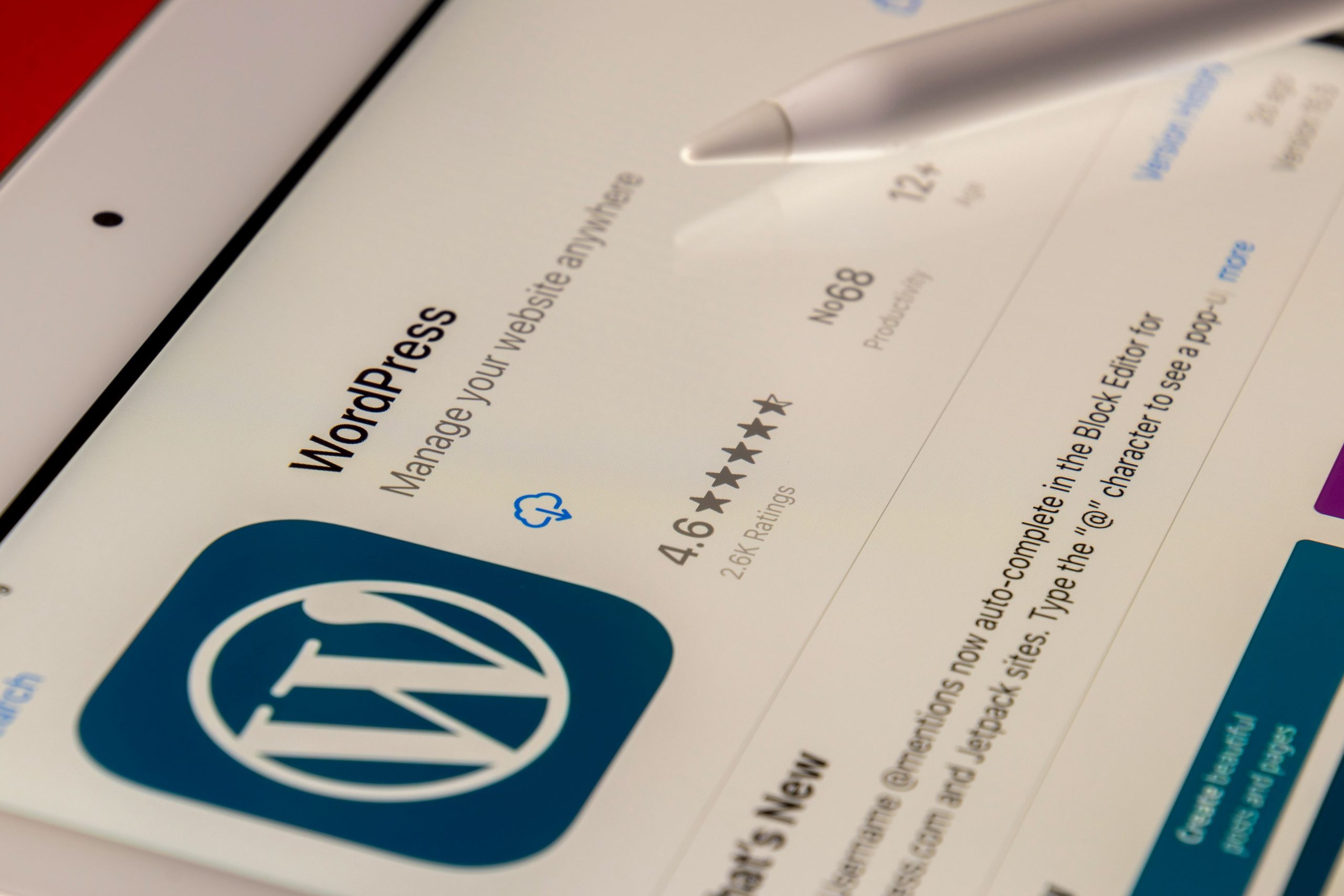
Creating Custom Scroll-Over Effects
Custom scroll-over effects can transform static elements into engaging interactive experiences, adding a layer of personality and dynamism to your WordPress site. By utilizing CSS transitions and animations, you can create visually appealing effects that respond to mouse movements or scrolling actions in real-time. For instance, imagine implementing an image gallery where thumbnails smoothly scale up and reveal subtle overlays or text descriptions as users hover over them. Such effects not only enhance user engagement but also invite exploration, encouraging visitors to delve deeper into content.
To truly elevate your custom scroll-over effects, consider experimenting with layering techniques and parallax scrolling. By pairing depth perception with motion—like having background images move at different speeds than foreground items—you can create depth that captivates users. Additionally, incorporating JavaScript libraries like GSAP or ScrollMagic allows for more intricate animations that unify multiple elements under cohesive triggers—enhancing storytelling on the page. Ultimately, it’s about striking the right balance between aesthetics and functionality to ensure the interactive element serves a purpose while still delighting the visitor’s senses.
Utilizing CSS for Enhanced Styling
CSS is a powerful tool that can transform your scroll-over interactive elements from mundane to mesmerizing. By leveraging advanced properties such as transitions and animations, you can create an engaging user experience that captures attention. For instance, consider employing the `transform` property to add depth; a subtle scaling effect on hover can make elements appear more dynamic and inviting. Combine this with `opacity` changes to gently fade in additional information or visuals, ensuring users are intrigued without feeling overwhelmed.
Beyond basic aesthetics, CSS custom properties (variables) offer another layer of flexibility for designers looking to maintain consistency across their website. Imagine creating a color palette through CSS variables that allows you to change styles dynamically—this not only simplifies your coding process but also enhances responsive design capabilities. Additionally, utilizing pseudo-classes like `:hover` or `:focus-within` ensures that accessibility remains at the forefront of your design approach by providing clear visual cues for interactivity. The integration of these techniques creates a cohesive environment where users feel encouraged to explore further while providing seamless navigational feedback.
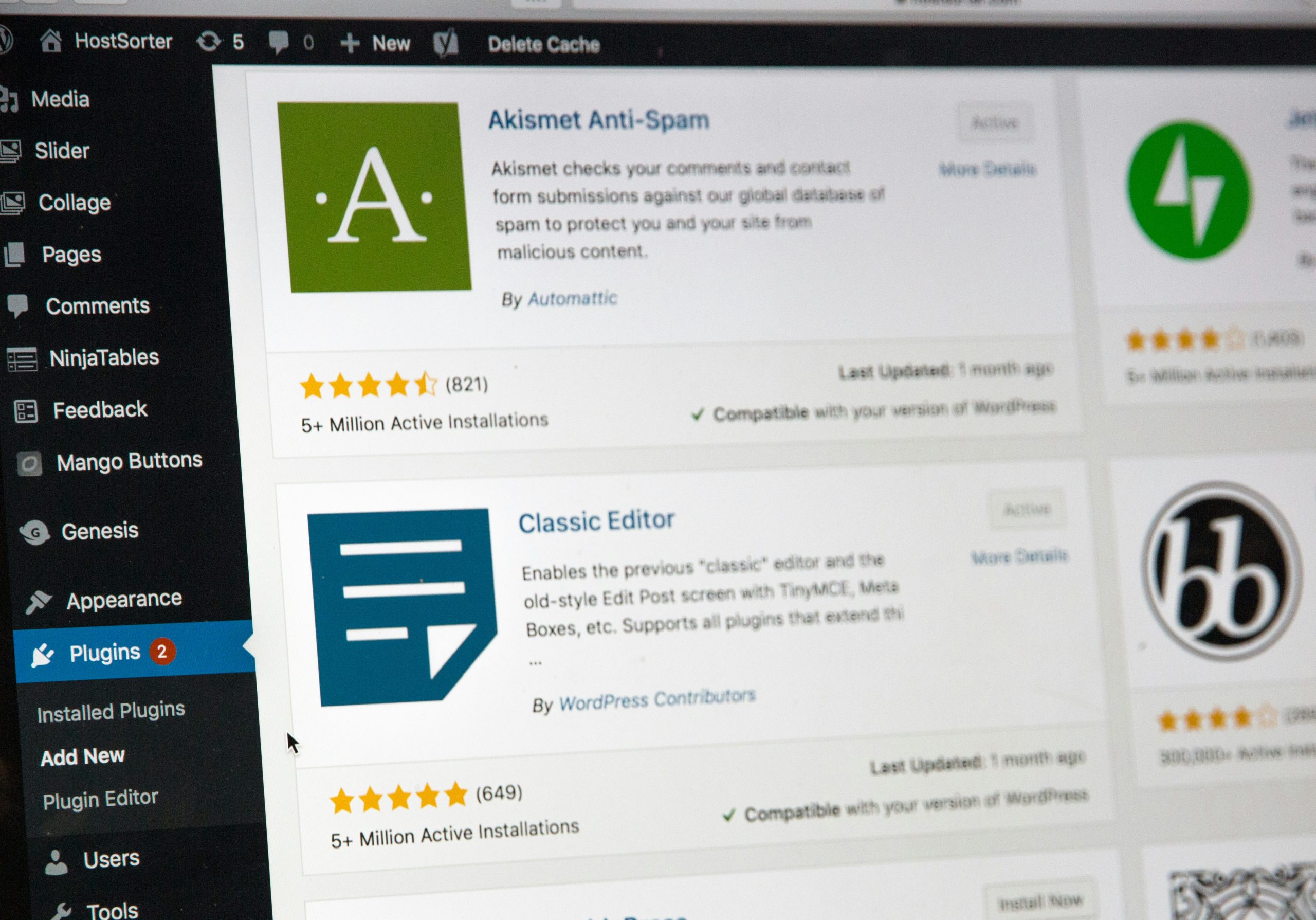
Adding JavaScript for Advanced Features
Integrating JavaScript into your WordPress site not only enhances aesthetic appeal but also transforms user engagement through dynamic interactions. By leveraging libraries like jQuery, developers can introduce advanced features tailored to scroll-over events—think custom animations, progressive unveiling of content, or even interactive image galleries that respond to mouse movements. For instance, implementing a simple scroll event listener can trigger animations that captivate users as they navigate your page, ensuring they remain immersed in your content.
Moreover, consider the potential of incorporating AJAX calls for data fetching upon scroll events. This allows you to load additional content without overwhelming users with initial page load times and facilitates a smooth browsing experience. Imagine enabling visitors to reveal more blog posts or products simply by scrolling down—a seamless way of keeping them engaged while encouraging exploration. The key lies in balancing interactivity with performance: always test how JavaScript enhancements affect load speed and user experience across devices.
Ultimately, using JavaScript creatively within WordPress opens up a world of possibilities for customization and interaction that static elements cannot achieve alone. By marrying effective design principles with robust coding practices, you’re not just adding flair; you’re crafting an engaging digital environment where every scroll holds the promise of discovery. Embrace this opportunity to elevate your site’s interactivity—your audience will thank you for it!
Conclusion: Engaging Users with Interactive Design
Interactive design goes beyond mere aesthetics; it forges a connection between users and content, inviting them to explore rather than passively consume. By integrating scroll-over elements in your WordPress website, you not only enrich the user experience but also encourage deeper engagement with your material. When users encounter responsive visuals—where interactions lead to delightful surprises or informative pop-ups—they are more likely to stay longer and develop a vested interest in what you have to offer.
Moreover, interactive elements can act as guiding lights in navigating complex information. They allow users to extract relevant details without feeling overwhelmed by text-heavy pages. Think of a dynamically changing infographic that updates based on user input or hover effects that unveil additional insights upon mouse-over. Such features empower visitors by making them active participants in their journey through your content, potentially leading to increased conversions and loyalty down the line. Embracing interactivity transforms your website from a static repository into an engaging platform where users feel valued and understood.

