in this article you will learn how to use description to rank Your video on YouTube. don’t mess any part of it .
Now on to description optimization, your description is a very powerful area that should definitely not be overlooked. It’s one of the best places to tell YouTube what the video is about and include extra content for your viewers. It’s also not just a description, but it’s really a place to leverage keywords, but also so much more than keywords is the place to get people to see other videos, what you’re doing off of YouTube and a lot of other things. So we’ll be talking about how to optimize your description to rank and also other uses as well. YouTube actually says writing descriptions with keywords can help viewers find your videos more easily through search. Yes, it actually says this directly in their guide. So it’s not something that should be overlooked. So let’s go ahead and look at an optimized description structure. As you can tell, there’s a lot more than just keywords. But keywords are a huge part of this. The first thing you need to have is an intro with keywords before the show more button, then you should be having a description which is a one to two paragraphs, at least with relevant terms actually describing your video to people but also to the YouTube algorithm. You should have a subscribe link. Other important things like social links, Instagram, Facebook, affiliate links, related videos, also an affiliate disclaimer if you’re doing that. And then at the very bottom, you should have video hashtags and basically anything else you want above that some notes the higher up the text or link, the higher the possibility it’s actually going to get clicked. So make sure you structure your descriptions differently for each video, depending on the videos outcome and its goal. So make your description very personable matching your aesthetic and written for humans is key. And you can definitely add or take things out after it’s posted. So let’s go ahead and look at a description broken down from top to bottom. First is the intro. This is the part that shows before the show more button. This is where you absolutely want to include your primary keyword. If something has to be seen by the viewer, this is where you want to put it. So I went ahead and highlighted the instances of where I included some keywords with my main keyword being work from home jobs. This video has around 200,000 views actually, I think right now it’s climbed to almost 300,000 with 20% of my traffic coming from search alone. So the main description is just a continuation of off the intro, or it can be a separate paragraph in general. But since you’re actually writing the description, it should include more keywords. And of course, actually describe the video. Don’t think too hard here and trying to optimize this for robots just write it out naturally. And as you can see, I also started to include links to opt ins to grow my email list, which we’ll get into a little bit later. So as we move down the description, I start to include some links. So remember, your links can be in whatever order you want, but I recommend having the subscribe link somewhere relatively high up, I have my subscriber link first and then a link to one of my private Facebook groups, because that’s where I really want to drive traffic to. After that the links are relevant to the video.

This is to help out the viewer and taking action from your video establishing you as a trustworthy source on the topic. And after that I have a suggested video link some affiliate links and my contact email. So using a link tracking tool like Bitly can really help you track how many times a link has been clicked. And if it’s effective. It’s also helpful in understanding what’s being clicked on and what isn’t. You can see what people engage with where the clicks happen in the description if it’s in the top, middle or bottom. And you can use this data when talking to brands about how your videos can help drive traffic or make sales. You should also make unique links for each video where it makes sense. So for example, I tried to make unique links for each video that is specifically meant to highlight my free youtube success workbook. This way I can see what kind of content is getting people to download the workbook the most. So here’s how to get a subscribe link. When someone clicks this they will be asked if they want to subscribe to your channel. It’s basically making it one step easier to subscribe if they’re looking in the description box. So go get your channel link. Add this on the end of it and put that link in your description box.
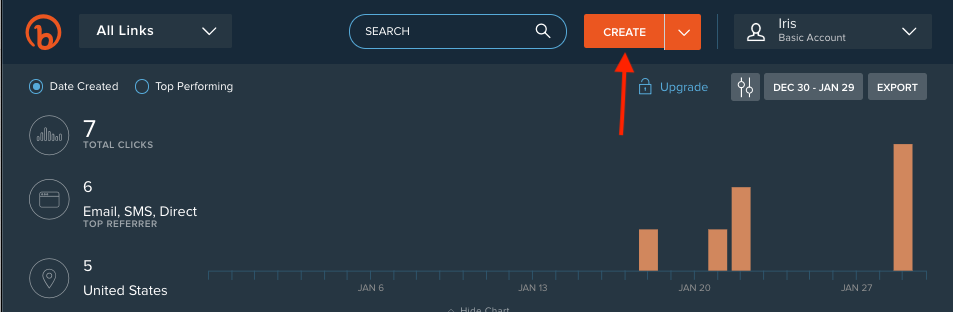
You can also make it a bitly link to track how many times it gets clicked in the description. Then at the bottom we want to include your disclaimers and hashtags. disclaimers are to protect yourself legally. This could be things like affiliate disclaimers or other ones like not professional advice, disclaimers. And then we go ahead and start with the hashtags.
These can help categorize your video so people can find it if they click on a hashtag. It’s also another place to include some keywords. if there happens to be a trending hashtag associated with your videos topic. If you want the hashtags to show up above the title of your video, put them on the very last line of your description and only the first three will be shown. So keep that in mind. To make this process a little easier. You can also set some default tax in your description box. So head over to YouTube studio, click on settings then Upload Defaults then you would basically enter tax that you would want to automatically appear in each description so you don’t have to add it every single time. This also works for your title and your tags. So let’s review your description is a place to naturally include keywords while describing your video. It also gives the viewer more relevant information if they’re actually.
Final Words.
Looking for it and you can promote your other work outside of YouTube in your description box. So ask yourself are you currently using your description to the fullest? Write out a description online and include all the basics you should actually have

