When Opera displayed net::ERR_INSECURE_RESPONSE for sites with valid certs and the CA bundle + TLS version tweak that fixed trust issues
Opera is a beloved browser for many internet users. It’s fast, sleek, and packed with features out of the box. But once in a while, things get a little quirky. One such moment happened when Opera started showing a scary-looking error: net::ERR_INSECURE_RESPONSE. And it wasn’t just for sketchy websites. It happened even for sites with valid SSL certificates! 😱
TL;DR
Table of Contents
Opera showed the error net::ERR_INSECURE_RESPONSE on some secure sites. The issue came down to outdated CA (Certificate Authority) bundles and confusion over supported TLS versions. Updating the CA bundle and tweaking TLS settings fixed the problem. Techy headache solved!
Wait, what does net::ERR_INSECURE_RESPONSE mean?
Good question! This error basically means Opera thinks the site is insecure. You’ll see a red warning and maybe even a crossed-out lock symbol.
You’d expect this for shady websites. But for known-safe websites with valid HTTPS? That’s just plain confusing.
This error happens when:
- The certificate is expired
- The certificate wasn’t issued by a trusted authority
- There’s a missing intermediate certificate in the chain
- The TLS version is too old or not supported
Here’s the weird part — everything looked fine from other browsers! Chrome, Firefox, and even Safari said “All good!”
So why did Opera freak out?
Let’s break it down. Opera, like Chrome (the browser it’s based on), checks your system’s CA (Certificate Authority) bundle. That’s a list of which authorities to trust online. If a site presents a certificate signed by an unknown CA, boom, error.
Some users found that their system’s CA bundle was outdated. That means Opera couldn’t verify newer certificates, even if they were valid.
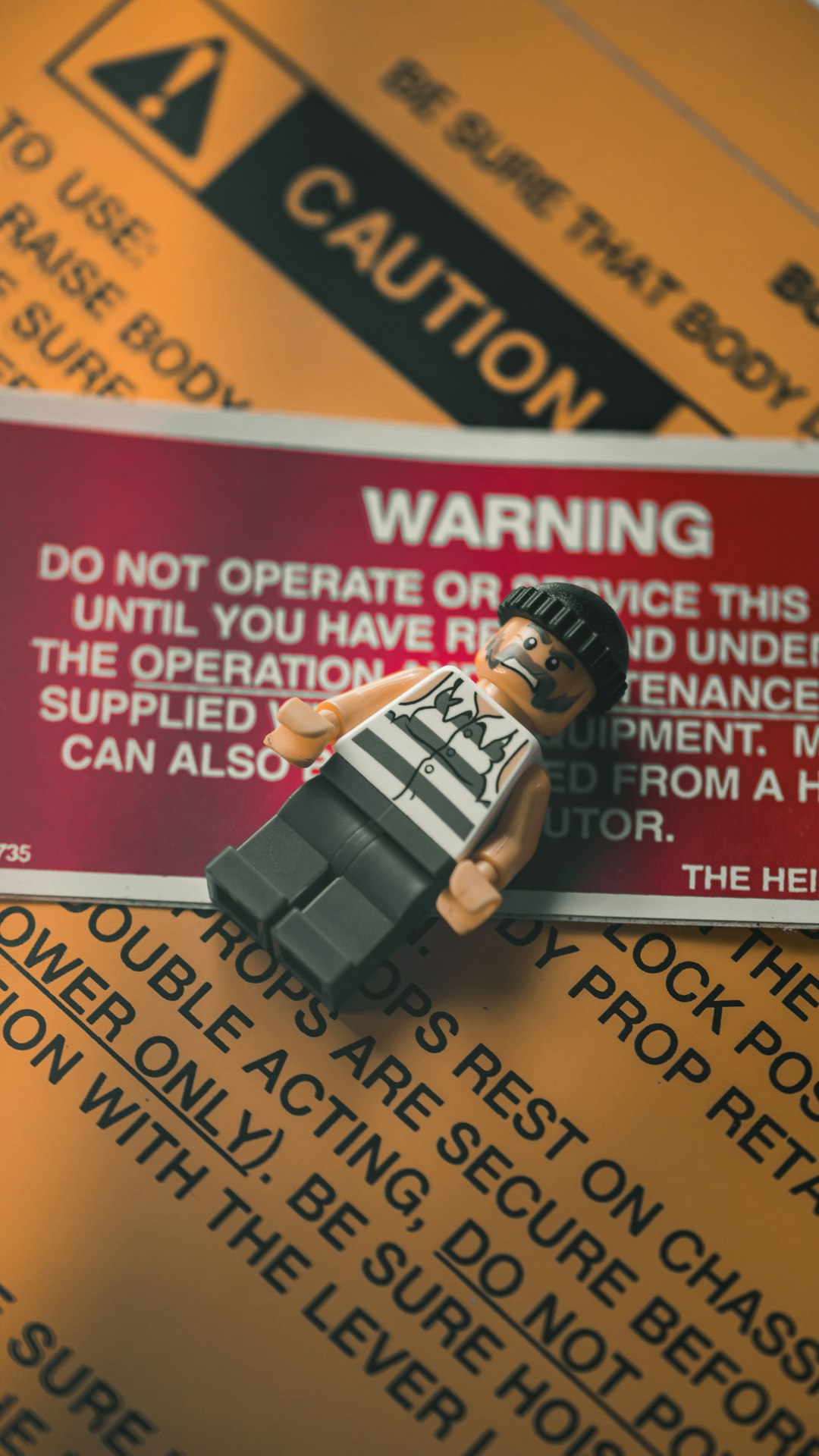
Also, there was a conflict with which TLS (Transport Layer Security) versions Opera was allowing.
Quick crash course on TLS:
- It’s what makes HTTPS secure
- Older versions (like TLS 1.0 and 1.1) are outdated and insecure
- Modern websites use TLS 1.2 or 1.3
But if your system’s TLS settings were still limited to older versions, Opera wouldn’t trust a site using TLS 1.3. Again: net::ERR_INSECURE_RESPONSE.
The Fix: Update the CA bundle and tweak TLS settings
It wasn’t the sites. It was Opera’s trust system getting confused by your system’s outdated parts. Here’s how smart folks fixed it.
Step 1: Update the CA Certificates
Your system has a CA certificate store. It’s a big list of trusted authorities. Opera relies on it.
On Windows:
- Run Windows Update
- Go to Settings > Update & Security > Windows Update
- Apply all optional security/certificate updates
On Linux:
- Run your package manager update command
- For Debian/Ubuntu:
sudo apt-get update && sudo apt-get install --reinstall ca-certificates
Step 2: Tweak TLS Settings
Make sure your system supports secure versions of TLS. Opera (and most modern browsers) prefer TLS 1.2 and TLS 1.3.
On Windows:
- Open Internet Options (search in Start menu)
- Go to Advanced tab
- Scroll to Security section
- Ensure TLS 1.2 and TLS 1.3 are enabled
On Linux:
- Make sure OpenSSL or GnuTLS libraries are up-to-date
- Restart your browser or computer

Bonus Fix: Clear Opera’s cache and profile
If Opera still complains after the updates, try this:
- Go to Settings > Privacy & Security
- Click Clear Browsing Data
- Choose Cached images and files + Cookies
Also, you can reset Opera’s settings if needed. Sometimes profiles get corrupted.
Lessons from the Incident
This little Opera drama was more than a browser quirk. It was a reminder about how modern TLS and certificate systems work. And how even small misconfigurations — on your system, not the site — can throw things off.
Here’s what we learned:
- Certificates change. So does trust.
- Systems need those trusted certificate lists updated regularly.
- TLS matters. A lot.
- Browsers aren’t always the problem — sometimes the OS is.
Behind the scenes: What’s a CA certificate bundle anyway?
Think of a CA bundle as a VIP guest list for the internet. Every site needs an invite (a certificate) signed by someone on that guest list (a trusted authority). If you’re not on the list, the browser won’t let you in.
The lists live on your computer and can get outdated. When that happens, new VIPs seem like strangers. That’s what caused Opera to sound the alarm.
Are we safe now?
Yes! As long as your CA certificates are updated and your system supports modern TLS, you shouldn’t see the net::ERR_INSECURE_RESPONSE warning anymore.
Opera, to its credit, handled the issue well once users started reporting it. But since it depends heavily on the OS for trust info, it also reminded us to keep our systems in good shape.
Final Thoughts
The internet works on trust. Things like HTTPS and SSL certificates are the handshake behind the curtain. When they break down, even the best browser throws up red flags.
So next time you get a weird warning on a perfectly good site, don’t panic. It might not be the site — it could be your computer needing an update.

