In the world of data storage and exchange, various file formats play crucial roles in how information is saved, transferred, and shared. One such format that often flies under the radar, yet is incredibly useful, is the TSV file format. If you’ve ever worked with spreadsheets or databases, there’s a good chance you’ve encountered a TSV file without even realizing it. For beginners stepping into data handling, analytics, or software development, understanding the TSV format is a stepping-stone worth taking.
What Does TSV Stand For?
Table of Contents
TSV stands for Tab-Separated Values. It’s a simple file format used to store data in a structured form, much like a spreadsheet. Each line in a TSV file represents a row of data, and each field (or column) within that row is separated by a tab character, hence the name.
The beauty of TSV files lies in their simplicity and portability—they are human-readable, plain text files that can be opened in a wide range of applications, from Notepad to Excel, and can be easily imported into databases, programming environments, and data analysis tools.
Why Use the TSV File Format?
There are several compelling reasons why someone would choose a TSV file over other formats, such as CSV (Comma-Separated Values):
- Clarity: Tabs are less likely to occur naturally in data fields than commas, reducing the chance of misinterpretation.
- Ease of Parsing: In programming, splitting on tabs is straightforward and often more reliable when dealing with complex text data.
- Compatibility: TSV files can be opened and edited with many common applications including Excel, Google Sheets, Python, R, and more.
- No Formatting: Being plain text, there is no hidden formatting, which is ideal for developer environments and version control systems.
What Does a TSV File Look Like?
Here’s a simple example of what the contents of a TSV file might look like:
Name Age City Alice 30 New York Bob 25 Los Angeles Charlie 35 Chicago
Note how each column value is separated by a tab space. In many text editors, this may look like irregular spacing, but each separation is a single tab character. This makes it precise yet compact.

How Is TSV Different from CSV?
At first glance, TSV and CSV files may appear nearly identical. Both are plain text formats for storing data in tabular form. However, the key difference lies in how the fields within each row are separated:
- CSV: Uses commas to separate values.
- TSV: Uses tabs to separate values.
While this may seem like a minor difference, it can be crucial. If any of your data fields include commas—for example, a city name like “San Francisco, CA”—then a CSV file may interpret that as two different fields. This would corrupt your data structure unless properly escaped or enclosed in quotes. With TSV files, such cases are less prone to errors because tabs are less common in text fields.
How to Open TSV Files
You don’t need any special software to open a TSV file. Because it’s a text format, you can view and edit it with:
- Text Editors: Like Notepad (Windows), TextEdit (Mac), or Sublime Text.
- Spreadsheet Applications: Such as Microsoft Excel or Google Sheets, which will automatically understand the tab-delimited format and convert it into a readable table.
- Programming Languages: Languages like Python, R, and Java can be used to process TSV files with ease using built-in libraries.
How to Create A TSV File
Creating a TSV file is just as simple as opening one. If you’re using a spreadsheet application like Excel or Google Sheets, you can:
- Enter your data in rows and columns.
- Go to File > Save As or File > Download.
- Select “Tab-separated values (.tsv)” as the file format.
- Save the file with a
.tsvextension.
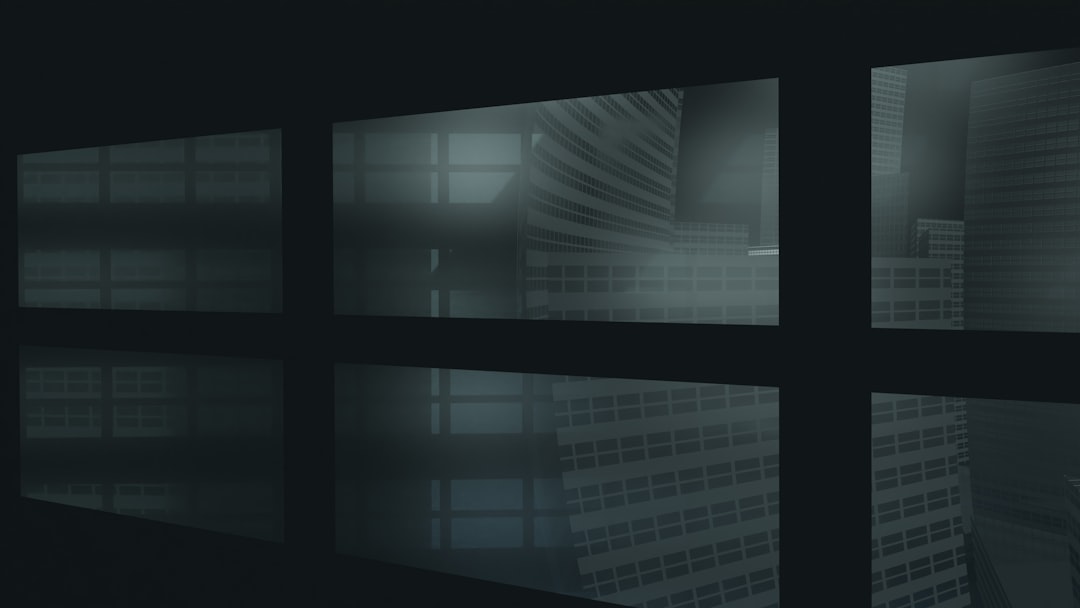
Alternatively, you can write TSV content manually using a text editor. Just make sure to use the tab key—not spaces—to separate values.
Using TSV with Programming
Programmers often rely on TSV files for exporting and importing data. Here’s how you can work with a TSV file in Python using the built-in csv module:
import csv
with open('data.tsv', newline='') as file:
reader = csv.reader(file, delimiter='\t')
for row in reader:
print(row)
This code snippet reads each row of your TSV file and prints it as a list of values. The key point here is setting delimiter='\t' which tells Python to split the fields using tabs instead of commas.
Common Use Cases for TSV Files
TSV files are used in a variety of contexts, especially where structured data needs to be cleanly imported or exported:
- Data Analysis: Analysts often use TSV files to move data between tools seamlessly.
- Web Development: Used for backend data storage or transferring database exports.
- Bioinformatics: Many genomic datasets use TSV for its readability and ease of parsing.
- Machine Learning: When training data models, TSV is commonly used to format input files.
Best Practices When Using TSV Files
To avoid common pitfalls and ensure your TSV files are robust and easy to use, keep these best practices in mind:
- Escape special characters: Although less common, tab characters may occasionally appear in text fields. Strip or encode them to prevent parsing errors.
- Use UTF-8 encoding: This ensures compatibility across different systems and languages.
- Standardize column headers: Use consistent naming conventions to make your files easy to read and process programmatically.
- Validate your data: Before using your TSV file in a script or tool, validate that all rows have the same number of columns.
Final Thoughts
Whether you’re dabbling in data science, handling backend development, or just organizing some complex information, understanding what a TSV file is and how to use it can open up a wealth of possibilities. It’s a fuss-free, efficient, and reliable way to store and exchange structured data.
Its compatibility with numerous programs and programming environments, combined with the simplicity of its structure, makes the TSV file format an ideal choice for both beginners and seasoned professionals alike.
The next time you’re working with tabular data, especially in plain text, consider using a TSV file. You might find it’s exactly what you need—clean, consistent, and easy to handle.
Happy data handling!

