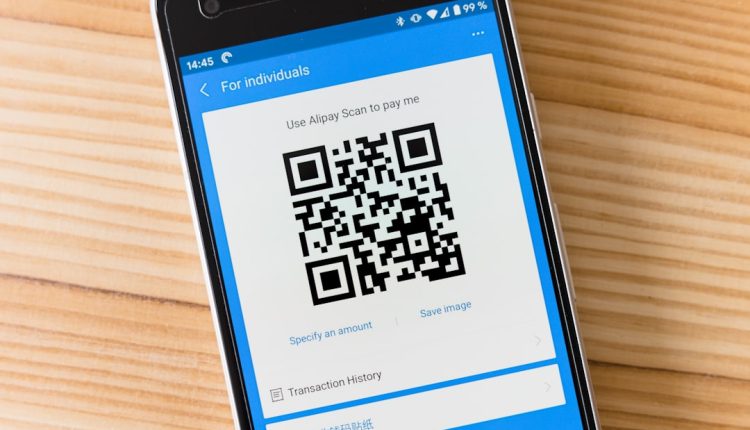In today’s hyper-connected digital world, social media platforms like Instagram have become deeply integrated into our daily lives. Whether used for personal expression, business engagement, or staying in touch with loved ones, Instagram plays a major role in how we communicate and share moments. However, with increasing discussions around social media’s impact on mental health, privacy concerns, and digital well-being, many are reevaluating their relationship with these platforms. If you’re considering removing Instagram from your phone, it’s important to fully understand what actually happens when you uninstall the app.
The Immediate Consequences of Uninstalling Instagram
Table of Contents
When you uninstall Instagram from your phone, you are essentially deleting the application’s software from your device. This action has a number of immediate effects, although many Instagram-related elements remain unaffected.
- Your Account Remains Intact: Uninstalling the app does not delete your Instagram account. Your profile, photos, messages, and followers remain on Instagram’s servers. You can access your account at any time by reinstalling the app or logging in via a web browser.
- You Stop Receiving Notifications: Notifications are app-based. Once the app is removed, you will no longer receive updates about likes, comments, messages, or new followers.
- Saved Data on Your Phone is Deleted: The app’s cache, login data, and other temporary files will be wiped from your device. This may free up some storage space.
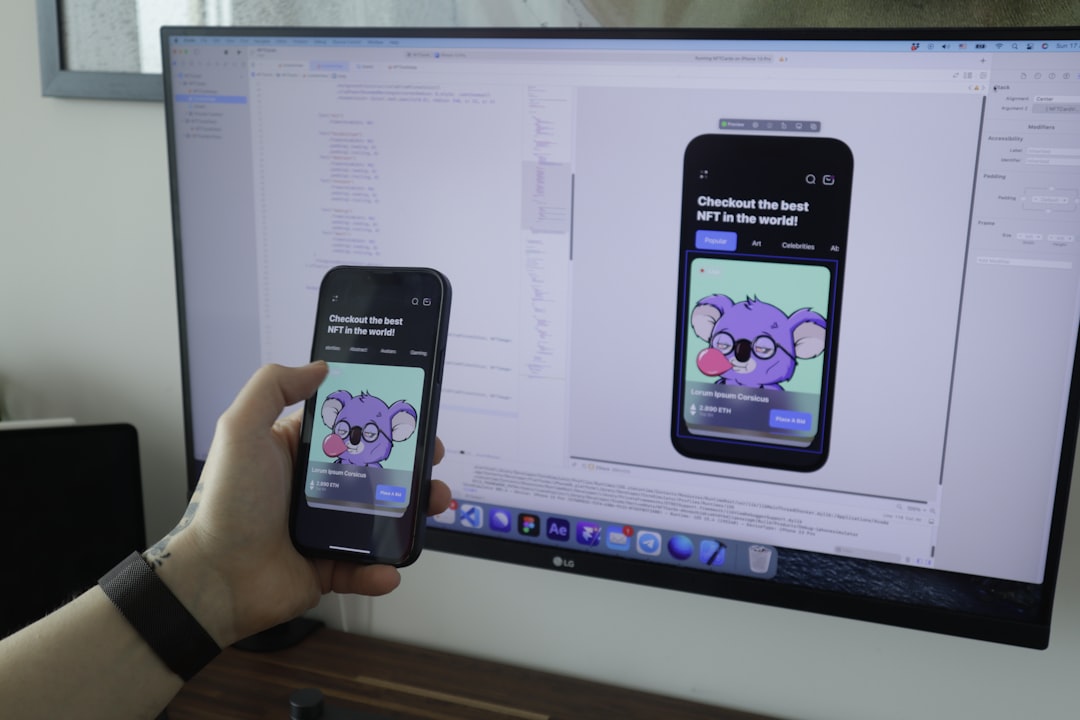
What You Lose Temporarily
Although your Instagram profile still exists after uninstalling the app, there are certain functionalities and accesses that are paused or lost until you reinstall or log in again:
- Access to Direct Messages (DMs): Without the app, you can’t access your conversations unless you log in from a computer browser. Any ongoing conversations will continue, but you won’t be notified until you check them manually.
- Posting and Interacting: You will no longer be able to post photos, like posts, view Stories, or interact with any content unless you access Instagram via another device or a browser.
- Instant Sharing Features: If you typically share images directly from your phone gallery to Instagram, this functionality is removed with the app.
For regular users, these losses might feel significant. However, for someone intentionally trying to minimize distractions or take a mental health break, this may be a welcome pause from constant engagement.
Long-Term Implications for Privacy and Mental Health
One of the most significant motivations for uninstalling Instagram is the desire to improve mental well-being or protect personal privacy. Numerous studies have highlighted the potentially negative effects of social media usage, ranging from anxiety to lowered self-esteem. By removing the app, you might experience several psychological benefits:
- Reduced Screen Time: Without the tempting scroll of feeds and Stories, many users find that they spend significantly less time on their phones overall.
- Improved Focus: The absence of constant notifications and visual content can enhance concentration and productivity, especially during work or study hours.
- Digital Mindfulness: A break from social media noise may allow for more meaningful offline interactions and more conscious media consumption.
From a privacy standpoint, uninstalling Instagram eliminates the app’s ability to access your phone’s data — such as location, contacts, and browsing history — a valuable step for individuals concerned with data collection and targeted advertising.
What Doesn’t Happen When You Uninstall
It’s essential to clarify common misconceptions about what uninstalling Instagram does not do:
- It Doesn’t Delete Your Data: All your photos, comments, and messages are still stored on Instagram’s servers. They remain visible to others unless you explicitly delete them or your account.
- It Doesn’t Disconnect Third-Party Apps: If your Instagram account is linked to apps like Spotify or Facebook, that connection remains active unless manually removed.
- It Doesn’t Stop Instagram from Storing Your Past Activity: Your digital footprint — likes, comments, search history — remains in place and can be used for algorithmic targeting if and when you return.

Should You Deactivate or Permanently Delete Instead?
If the goal behind uninstalling Instagram is more than just a digital detox, you might want to explore the platform’s built-in options for deactivation or account deletion.
- Deactivating Your Account: This is a temporary measure that hides your profile, comments, and activity from other users. You can reactivate simply by logging back in.
- Permanently Deleting Your Account: This is irreversible and will remove your data, including all posts, messages, followers, and any traces of your activity.
To pursue these options, you must visit Instagram’s website, as deleting or deactivating cannot be done through the mobile app directly, a fact many users don’t realize.
What Happens to Your Connected Devices and Linked Platforms?
Uninstalling Instagram from your phone only affects that specific device. If you’ve logged into Instagram on a tablet, another phone, or a computer, your account remains active and accessible there. Additionally, if you’ve shared your Instagram posts to Facebook or Twitter automatically, these integrations remain functional.
It’s worth checking your connected apps and authorized devices periodically to ensure no unwanted sessions remain active. For a complete clean-up, head to the “Login Activity” section in your Instagram account settings and remove unnecessary devices.
Is Your Digital Well-being Improved?
Many users report an increase in overall satisfaction and mental clarity after uninstalling Instagram. However, the positive impact largely depends on personal habits and the reason for using Instagram in the first place. For people who use the platform primarily for business or work, removing the app may introduce practical challenges. But for those feeling overwhelmed, judged, or screen-fatigued, even a temporary break can yield measurable improvements in mood and focus.
How to Reinstall and What to Expect
If you choose to return to Instagram after a break, reinstalling the app is simple. Just download it from your app store and log in with your original credentials. Once you’re back, Instagram may prompt you to catch up with missed updates and highlight “what you’ve missed” while you were away.
- Boomerang Notifications: Instagram may initially flood you with alerts in an effort to re-engage.
- Updated Features: Depending on how long you were away, new features or layout changes may have been introduced.
- Algorithm Reset: Although your data remains, your feed might need time to recalibrate to your preferences. New content might appear more random at first.

Final Thoughts
Uninstalling Instagram from your phone is a reversible decision that can offer both immediate and long-term benefits. While your account remains active and can be accessed from elsewhere, the lack of regular interaction, distractions, and data-sharing is often enough to help users reclaim control over their screen time and mental health. Whether you’re looking for a brief detox or contemplating a more permanent departure, understanding the true implications of uninstalling the app will help ensure you make an informed and conscious choice.
In a world increasingly dominated by digital interactions, stepping back — even temporarily — can be a powerful act of self-care and digital awareness.