WhatsApp is one of the most popular messaging applications in the world with over 2 billion active users. From instant text chats to media sharing and voice or video calls, WhatsApp offers multiple ways to stay connected. However, like any form of technology, it’s not without occasional confusion. One such instance is when users see the message “No Answer” after attempting to place a WhatsApp call. What exactly does this mean?
This article explores what the phrase “No Answer” on WhatsApp calls indicates, why it appears, the potential causes behind it, and what can be done about it.
Understanding WhatsApp Call Statuses
Table of Contents
When making a call through WhatsApp, a variety of statuses can appear. Each of them provides information about the progress and outcome of the call. These statuses include:
- Ringing – The recipient’s device is receiving the call.
- Calling – WhatsApp is attempting to make a connection, but hasn’t reached the recipient’s device yet.
- Connected – The call has been picked up and communication can take place.
- Missed – The recipient did not respond to the call.
- No Answer – The call rang, but was not answered within the allotted time.
The message “No Answer” specifically means that WhatsApp was able to reach the recipient’s device and the phone rang, but the person did not pick up the call. It’s subtly different from “Calling”, which often indicates that the call couldn’t connect due to network issues.

Reasons for “No Answer” on WhatsApp
Seeing “No Answer” doesn’t necessarily indicate a technical problem. There are various reasons why someone might not answer a WhatsApp call:
1. The Recipient Was Busy
If the person you’re calling is occupied—whether in another conversation, in a meeting, or sleeping—they may simply not be in a position to answer the call.
2. Muted or Silent Mode
Some users keep their phones on silent or vibrate mode, making it easier to miss incoming WhatsApp calls. If the call rings and the user does not hear it, “No Answer” will appear.
3. Network Connection Issues on Recipient’s Device
Sometimes, although the device is technically reachable and the call rings, the recipient might be in an area with a poor internet connection (e.g., 2G or spotty Wi-Fi), making it difficult to hear the ringtone or even see incoming call notifications.
4. Phone Was Not Near or Was Locked
Another reason for the “No Answer” message could be that the user was not near their phone or had it locked in a way that prevented WhatsApp notifications from being shown clearly.
5. Declined Without Picking Up
There are instances where the call is ignored or implicitly declined by the recipient without pressing the reject button. In such cases, WhatsApp might report it as “No Answer” rather than “Declined”.
“No Answer” vs. “Busy” vs. “Ringing”
It’s important to distinguish between similar call statuses:
- No Answer: The phone rang, but no one picked up.
- Busy: The user is already on another WhatsApp voice or video call.
- Ringing: The device is actively alerting the user of an incoming call.
Whereas “Busy” gives a definitive explanation, “No Answer” is vaguer and doesn’t clarify whether the person was ignoring the call or genuinely unavailable.
Duration Before “No Answer” Appears
Typically, WhatsApp lets a call ring for about one minute before it categorizes the outcome. If a recipient doesn’t answer within this time frame, the call ends and shows “No Answer” on the caller’s call log.
What Can You Do If You See “No Answer”?
If you’re trying to reach someone and encounter this message repeatedly, here are a few things you might do:
- Send a Message: Drop a quick text—some people prefer messaging over calling.
- Try Again Later: If they were previously unavailable, they might respond at a later time.
- Check Their Status: Look at their “Last Seen” or “Online” status to see if they’ve been active recently.
- Use Traditional Calls: Some users are not always connected to the internet, so a regular voice call might work better.
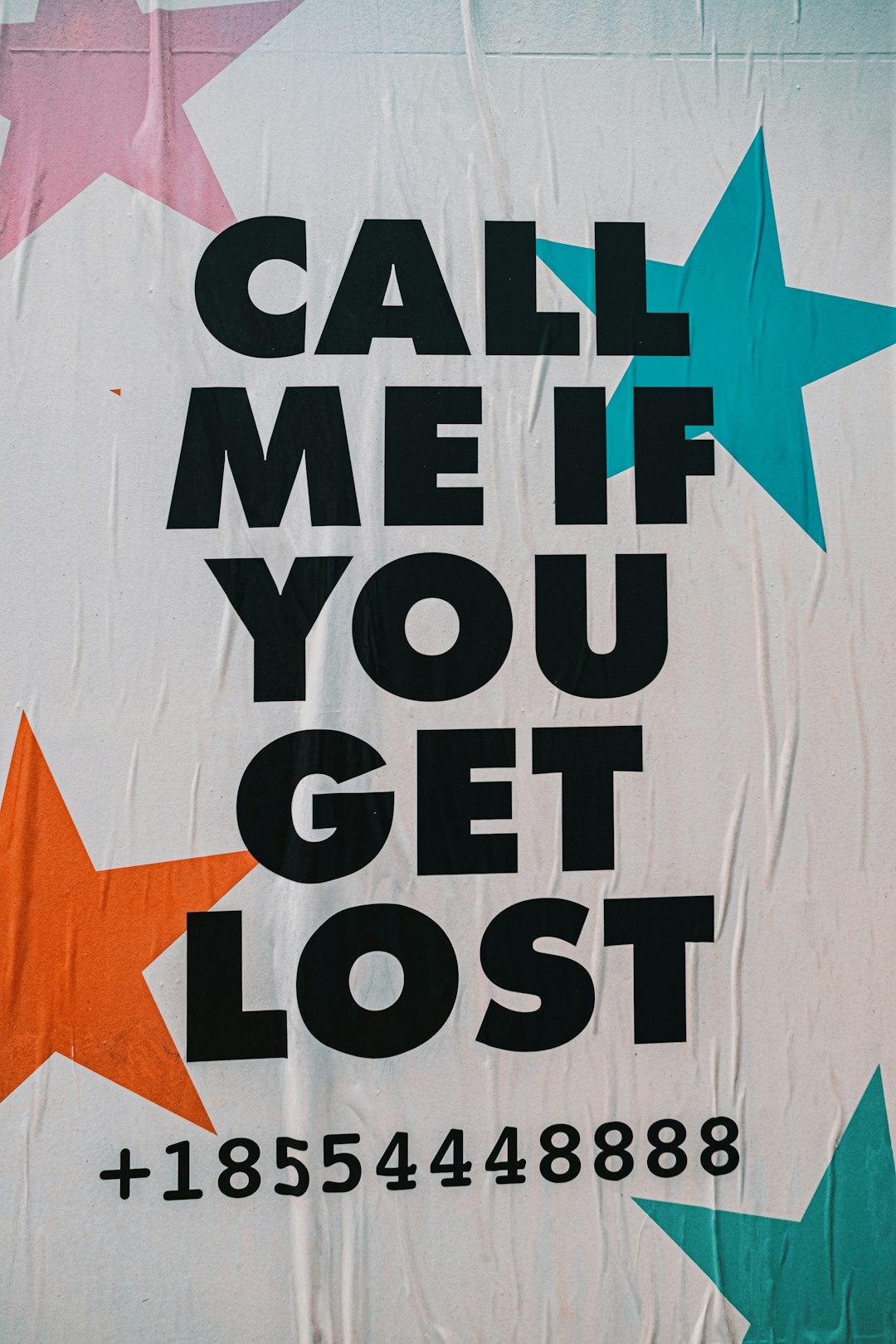
Does “No Answer” Mean You Were Blocked?
A common misconception is that “No Answer” means the user might have blocked you. While that’s possible, it’s not necessarily the case. Here’s how to check:
- If you can still see their profile picture and last seen, you are not blocked.
- If WhatsApp calls never ring and immediately show “Calling” for a long time, you may have been blocked.
Still, bear in mind that a single “No Answer” message is rarely a sign of being blocked. Don’t jump to conclusions without cross-checking.
Technical or App-Related Causes
Lastly, there might be technical glitches on either user’s side. These could include:
- Outdated WhatsApp Version: Older versions might malfunction, leading to connectivity issues.
- Background Restrictions: Phones set to restrict background data can delay call notifications.
- VPN or Firewall Settings: Some networks block VoIP calls, affecting the ability to receive or answer calls.
Ensure that both the caller and recipient have a stable internet connection, recent app version, and no restrictions on background activity.
Final Thoughts
“No Answer” on WhatsApp isn’t a mysterious or menacing error—it simply means the call went through but wasn’t picked up. Whether the person was busy, distracted, or experiencing connectivity trouble, the result is the same. It’s usually nothing to worry about, and most times, a follow-up message or call will do the trick.
Understanding the context around such call statuses can save users from misunderstandings and help ensure smoother communication in the future.
Frequently Asked Questions (FAQs)
-
Q: Does “No Answer” on WhatsApp mean the person rejected my call?
A: Not always. It usually means the phone rang but the person didn’t pick up. If they had deliberately rejected it, the status could show as “Declined”, though that’s less common on WhatsApp. -
Q: How long does WhatsApp ring before showing “No Answer”?
A: WhatsApp calls usually ring for about a minute. If unanswered within that time, it ends and shows “No Answer”. -
Q: Could “No Answer” mean I’m blocked?
A: Not necessarily. Blocked calls usually don’t ring through. If you still see the classically ringing interface, you’re probably not blocked. -
Q: Can someone hear my voice even if they don’t answer on WhatsApp?
A: No, the voice or video stream starts only once the other person answers the call. -
Q: How can I avoid missing WhatsApp calls?
A: Keep your phone volume up, enable push notifications for WhatsApp, and make sure you have a stable internet connection.

