Uploading content to YouTube can be an exciting way to share your creativity with the world, but encountering licensing video errors can quickly turn that excitement into frustration. Whether you’re a new creator or a seasoned YouTuber, understanding why these errors happen and how to fix them is critical to keeping your content available to viewers and monetized properly.
What Are Licensing Video Errors?
Table of Contents
Licensing video errors occur when YouTube detects copyrighted content in your uploaded video without appropriate permission or licensing. This usually comes in the form of a Content ID claim or a copyright strike. These errors can lead to:
- Video being blocked in certain countries
- Ad revenue going to the rights holder
- Loss of monetization
- Suspension of features or even account termination
Fortunately, there are quick fixes and best practices to reduce the occurrences of these issues and respond to them effectively.
Quick Fixes for Common Licensing Issues
1. Use Royalty-Free or Licensed Music
One of the most common reasons for YouTube licensing errors is background music. To avoid this, always use:
- Music from YouTube Audio Library
- Properly licensed tracks from websites like Epidemic Sound or Artlist
- Your own original compositions
Just because a song is publicly available doesn’t mean it’s free to use. Always read the fine print of any music source.
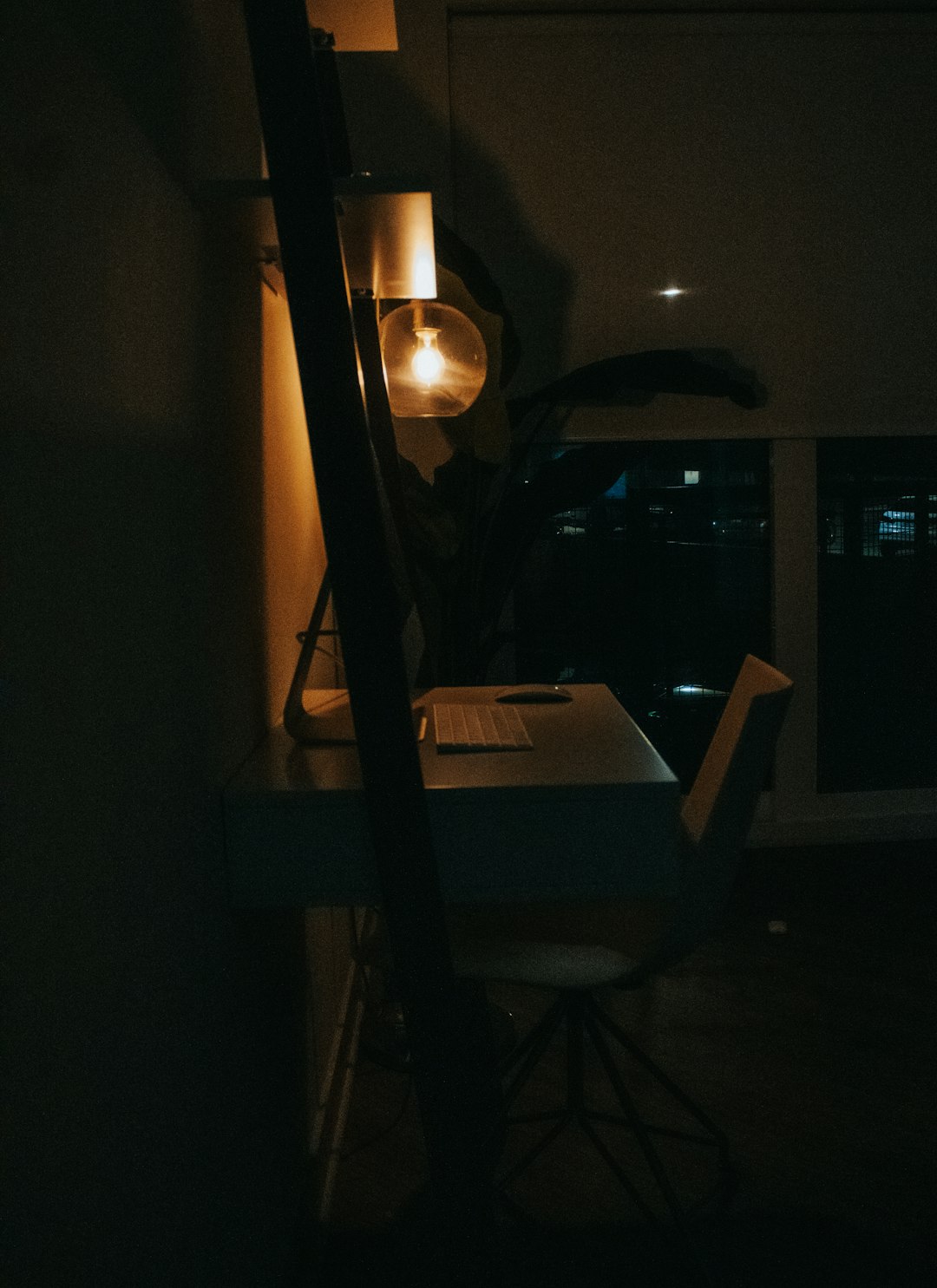
2. Check Visual Content for Licensing Rights
Videos aren’t just audio; visual elements such as movie clips, TV footage, or even images can trigger licensing issues. Use graphics, film clips, and images that meet one of these criteria:
- Original visuals created by you
- Public domain graphics
- Properly licensed stock footage
- Footage covered under fair use (with proper context and transformation)
Even brief clips can result in a claim, so it’s best to assume all third-party footage needs permission.
3. Dispute or Remove Claimed Content
If you receive a Content ID claim or copyright notice, don’t panic. Here’s what you can do:
- Dispute the claim: If you believe you have the right to use the content (for example, under fair use), you can file a dispute via YouTube’s copyright system.
- Trim out the offending segment: YouTube’s built-in video editor lets you remove just the claimed section without needing to re-upload the entire video.
- Replace music: Use YouTube’s audio swap feature to replace copyrighted music with royalty-free alternatives.
Note: If the copyright owner rejects your dispute, you may still be subject to penalties, so only dispute when you’re confident in your rights.

4. Attribute Creators and Rights Holders
In some cases, creators allow use of their work as long as you credit them properly. Look for Creative Commons licenses and follow the attribution guidelines strictly. Place credits in your video description or on-screen as needed.
5. Consider Using YouTube’s Licensing Services
YouTube is starting to work with music rights holders to allow creators to buy licensed tracks directly from the platform. If available, this is a great way to use popular music legally while keeping monetization rights.
Tips to Avoid Licensing Errors Altogether
- Keep a library of pre-approved assets — Build a collection of music, images, and video you own or license properly.
- Use YouTube’s copyright-check tool before publishing — This helps spot potential claims before the video goes live.
- Read terms and agreements — Purchased or downloaded doesn’t always mean usable in videos. Check for commercial rights.
Final Thoughts
Licensing video errors on YouTube can be a thorn in any creator’s side, but they’re also preventable with the right strategies. By understanding the causes and applying these quick fixes, you can ensure that your videos remain live, monetized, and free from disputes.
In the fast-paced world of content creation, having the right tools and knowledge is essential. Stay proactive, maintain proper licensing documentation, and keep producing great content without interruption!

