In today’s professional landscape, maintaining a consistent brand identity is crucial for building trust, recognition, and credibility. Whether you’re a startup or a multinational enterprise, your logo represents your business and values across multiple platforms. One of the key areas where consistency is often overlooked is in everyday digital communication — emails, documents, and presentations.
TL;DR: Your logo should be used consistently across your emails, documents, and presentation slides to strengthen your brand identity. In emails, embed the logo in signatures. For documents, place the logo in headers, footers, or covers. In slides, use it on title pages and subtly on each slide. The key is to keep it professional and non-intrusive while maintaining visibility.
Why Consistent Logo Usage Matters
Table of Contents
Using your logo consistently helps reinforce your company’s identity in the minds of your audience. It serves as a visual anchor — a reminder of who you are. From clients, investors, to internal stakeholders, consistent branding conveys professionalism and fosters trust.
Inconsistent use, on the other hand, can dilute your brand or even give off an impression of disorganization. Whether it’s a proposal you’re sending, a newsletter, or a quarterly report presentation, visual coherence goes a long way in sustaining your brand persona.
1. Adding Your Logo to Emails
Email is often the most frequent touchpoint between your business and external parties, making it an ideal place to assert brand presence through your logo. The most common way to integrate your logo is via your email signature.
Steps to Embed Your Logo in an Email Signature:
- Host Your Logo Online: Use a secure and reliable hosting service to store your logo image. Avoid using local storage paths, as these often result in broken images for recipients.
- Resize for Emails: Resize your logo image for optimal clarity and reasonable file size. A width of around 100–150 pixels is generally sufficient for signature logos.
- Create or Edit Signature: In your email service (like Gmail or Outlook), navigate to signature settings and use HTML or integrated menus to embed the image.
- Format Carefully: Ensure your logo is aligned properly with text, and test your signature on mobile and desktop clients for compatibility.
Pro Tip: Link the logo to your website or LinkedIn page, giving recipients quick access to your company page.

2. Using Logos in Documents
Whether you’re drafting reports, creating proposals, or sharing guides, how you apply your logo sets the tone for how your brand is perceived. Company branding in documents should be subtle, yet clearly visible without dominating the content.
Best Practices for Logo Placement in Documents:
- Header or Footer: Placing your logo in the header or footer ensures it appears consistently across all pages without being overly intrusive. This is ideal for reports or guides.
- Title Page: For proposals or presentations, a larger version of your logo can appear on the first page alongside the document title and date.
- Watermark Option: In some formal documents, especially internal ones, you might consider a light transparent logo aligned to the corner or inset into the background.
Tips for Document Formatting:
- Use high-resolution PNG or SVG files for clarity in printing and on-screen display.
- Align the logo with text margins to prevent distractions or misalignment.
- Maintain ample whitespace around the logo to prevent clutter.
Using tools like Google Docs, Microsoft Word, or PDF editors makes the inclusion and formatting of logos straightforward with drag-and-drop or header/footer editing options.
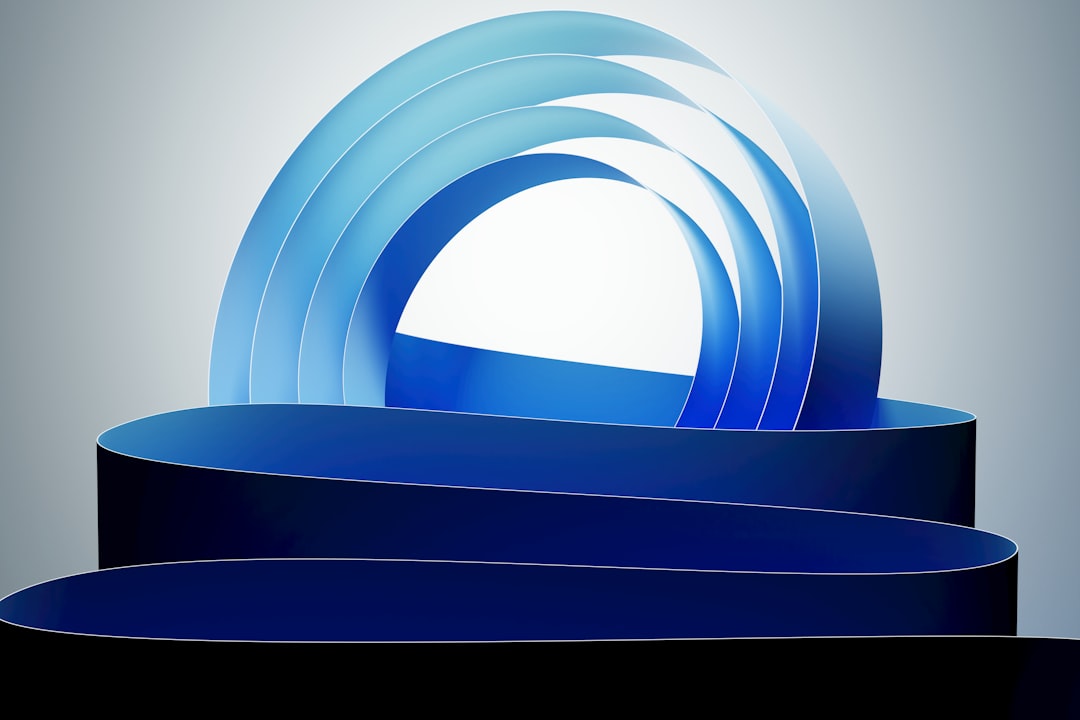
3. Integrating Logos into Slides
In presentations, especially client-facing or public-facing ones, your logo reinforces brand recognition and establishes ownership of the content. However, in slides, overuse can backfire. Professionalism lies in the balance between visibility and subtlety.
Where and How to Use Logos in Slides:
- Cover Slide: Your opening slide should prominently display your company logo along with the presentation title and date. This sets the stage and announces your brand upfront.
- Slide Masters: Utilize slide master tools in PowerPoint or Google Slides to place the logo in a consistent location (usually top left or bottom right) on every slide without needing to manually insert it every time.
- Corner Watermark: Use a faded, low-contrast watermark version of the logo on every slide to ensure subtle brand visibility without overpowering the content.
Design Tips for Presentations:
- Use transparent backgrounds for logos.
- Avoid placing logos near busy content to maintain readability.
- Ensure logo colors work well with presentation themes or use a monochrome variant if needed.
Using your logo on collaborative tools like Google Slides or Microsoft PowerPoint ensures your branding stays intact when shared or presented on different platforms.
4. File Formats, Sizes & Tools to Use
Choosing the Right File Format: Always use high-quality logo formats for different platforms:
- PNG: Ideal for clean, crisp on-screen use (emails, slides, and documents).
- SVG: Great for scalability — retains quality at any size, commonly used on digital platforms and websites.
- JPG: Acceptable but avoid if background transparency is needed. May also lose quality at smaller sizes.
Keep It Scalable and Organized: Store your logos in multiple sizes and orientations (e.g., horizontal, square, icon version) for ease of use. Cloud storage systems like Google Drive or Dropbox are perfect for team access.
Recommended Tools:
- Canva or Adobe Illustrator for logo resizing and alternate versions
- Google Workspace tools (Docs, Slides, Gmail) for easy brand asset integration
- Online signature generators for HTML-based logo signatures
5. Consistency Is Key: Create a Brand Asset Guide
Your team and collaborators should all use your logo the same way. To standardize usage, consider creating a brand asset guide — a document that outlines:
- Approved logos and variations
- Sizing constraints for different platforms
- Margins and padding around the logo
- Color guidance and backgrounds to avoid
- Examples of correct and incorrect usage
Distribute this to internal teams and external partners to keep your brand cohesive across all outputs.
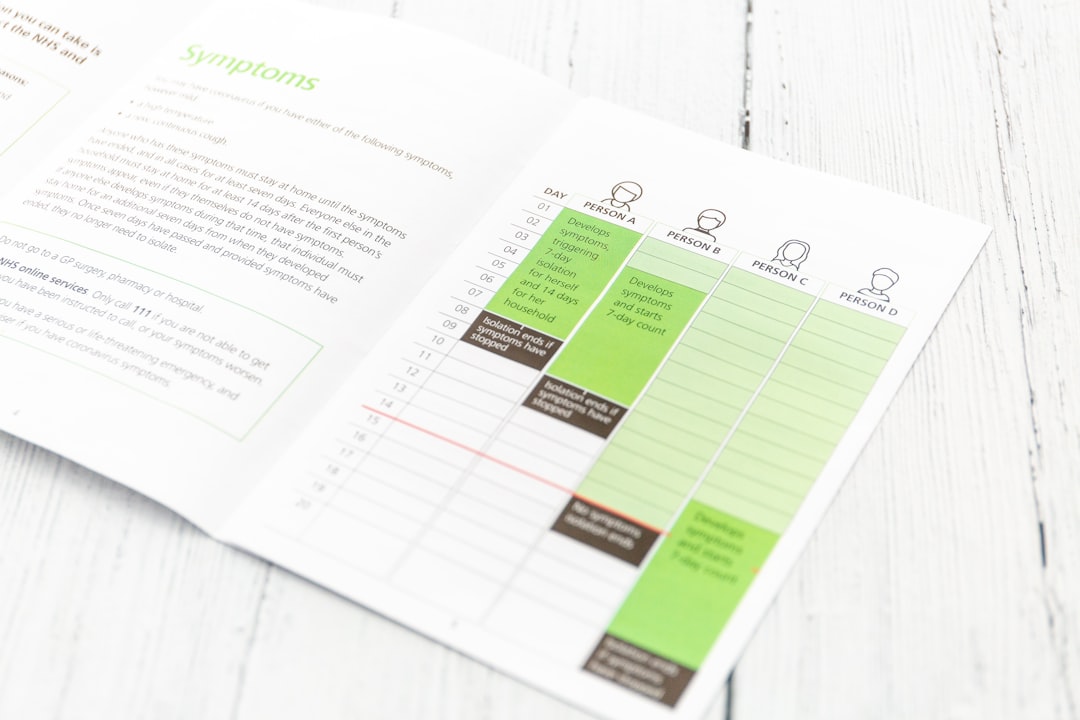
Final Thoughts
Integrating your logo across emails, documents, and slides isn’t just about aesthetics — it’s about establishing a trustworthy identity. Thoughtful and consistent usage reflects professionalism, fosters trust, and enhances brand recall. As a best practice, maintain accessible logo assets, educate your team, and update materials when rebranding efforts occur. In doing so, your brand equity will grow stronger with each document shared, email sent, and presentation delivered.

