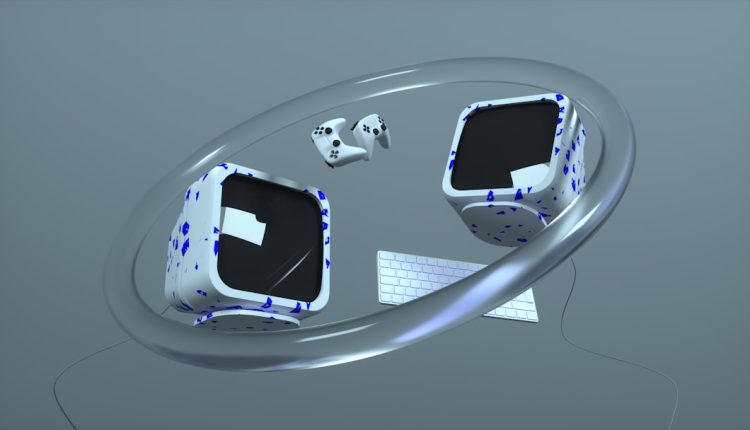Long before the rise of graphically-intensive, always-online games, there was a simpler digital pastime that captured the hearts of millions—3D Pinball for Windows – Space Cadet. Originally bundled with Windows 95 Plus! Pack and later included in Windows XP, this charming pinball simulation offered impressive physics, colorful space-themed visuals, and highly addictive gameplay. Sadly, it vanished from Microsoft’s default installations, starting with Windows Vista. However, enthusiasts can still bring this retro gem back to life, even on modern systems like Windows 11.
This guide walks you through a trusted and secure method to install and enjoy the classic 3D Pinball Space Cadet on your Windows 11 PC. By following the steps carefully and understanding the rationale for each step, you’ll ensure the process is safe, effective, and brings back a wave of gaming nostalgia.
Why Did 3D Pinball Disappear?
Table of Contents
Before diving into the installation, it’s worth understanding why such a beloved game was left behind. According to Microsoft developers, the game was removed due to a technical issue on 64-bit systems. The pinball ball would occasionally vanish or behave erratically, making it unreliable. Yet, for many users, this issue was rare or nonexistent, and fans have since found ways to get the game functioning smoothly on even the latest operating systems.
What You’ll Need Before You Begin
To install 3D Pinball on Windows 11, you don’t need any programming skills or special hardware. You will need:
- A Windows 11 PC running the latest updates
- Administrative access to install software
- An extracted copy of the original XP 3D Pinball files (safely sourced)
Important Note: While copies of 3D Pinball are considered abandonware with no active commercial licensing, always ensure you download files from a trusted source to avoid malware or outdated links. Websites like WinWorld or reputable software forums often archive legacy software safely for educational and nostalgic purposes.
Step-by-Step Installation Guide
Follow the instructions below to get 3D Pinball running on Windows 11:
- Download the Game Files
Trusted websites host the 3D Pinball files compressed into a ZIP or EXE self-extracting archive. Once downloaded, scan the file with Windows Security or another antivirus tool to confirm it is clean. - Extract the Files
Right-click the downloaded file and choose “Extract All” or use a free tool like 7-Zip. Then extract the contents to a dedicated folder, such as C:\Games\3DPinball. This keeps it organized and easy to locate. - Run the Game
Inside the extracted folder, find the file called pinball.exe. Double-clicking this will immediately launch the game—no installation required. - Create a Desktop Shortcut (Optional)
For easier access, right-click on pinball.exe and choose Send to > Desktop (create shortcut).

Optimizing Game Experience on Windows 11
Though 3D Pinball generally runs well on modern systems, a few tweaks can improve compatibility and visual experience:
- Enable Compatibility Mode
Right-click pinball.exe, go to Properties > Compatibility tab, check “Run this program in compatibility mode”, and select Windows XP (Service Pack 3). This resolves many minor graphical glitches. - Run as Administrator
Still in the Compatibility tab, check the box labeled “Run this program as administrator”. While not always necessary, it can help the game function properly under modern Windows security settings. - Adjust Display Scaling
If the game window looks blurry or distorted, adjust the high DPI scaling by clicking on “Change high DPI settings” in the same Compatibility tab.
Understanding Game Features
The 3D Pinball: Space Cadet table is more than just a random pinball layout; it’s rich with missions, scoring strategies, and hidden mechanics. For the uninitiated or those returning after decades, here are some highlights:
- Missions: Advance through ranks from Cadet to Fleet Admiral by completing objectives triggered by specific bumper and lane sequences.
- Multiball Mode: Hard to trigger but extremely rewarding for high-score chases.
- High Scores: Saved locally, so you can try to beat your own best scores—or challenge family for bragging rights.
Security and Legality Considerations
Is it safe to install 3D Pinball on my Windows 11 PC?
Yes, provided you download the files from a trusted source. Always verify the SHA hash, check the file signatures if available, and use antivirus tools to scan the folder before execution. Moreover, since the software is no longer sold or supported by Microsoft, redistributing it isn’t typically prosecuted but remains a legal gray area. Use discretion and respect software licensing wherever applicable.
Why Revisit 3D Pinball Today?
In an era teeming with massive online games with paid add-ons and constant updates, revisiting a game like 3D Pinball is a refreshing return to simplicity. It runs offline, needs no updates, and offers instant action. Whether it’s for a quick mental break or a trip down memory lane, Space Cadet still has a quality that resonates.
Surprisingly, many younger users are discovering and enjoying the game for the first time as part of retro gaming experiments, further solidifying its legacy.

Troubleshooting Common Issues
If you encounter problems during or after installation, try the following:
- Game doesn’t launch: Ensure you’re using Compatibility Mode and have full file access (try running as Administrator).
- Black screen or flickering: Right-click the executable, go to Properties > Compatibility > Change high DPI settings, and adjust scaling behavior.
- No sound: Double-check your system’s audio settings and ensure that audio enhancements are disabled.
Conclusion
Installing 3D Pinball: Space Cadet on a Windows 11 machine may take just a few minutes, but the enjoyment it can bring lasts for hours. With its elegant simplicity, satisfying physics, and nostalgic charm, this classic pinball game is a perfect companion for both old-school gamers and curious newcomers. By following the steps above, you ensure a clean and effective setup that honors the original experience while leveraging the performance of modern hardware.
Whether you’re gunning for a new high score or simply reliving a moment from the early 2000s, 3D Pinball is living proof that some classics never go out of style.