So, you’re trying to log into Final Fantasy XIV (FFXIV), but you find yourself staring at a spinning queue number—or worse, a connection error. Don’t freak out! Sometimes it’s not you—it’s the server. Let’s break down how you can easily check the FFXIV server status, including Worlds, Data Centers, and login queues, without pulling out your hair.
Why Check Server Status?
Table of Contents
You don’t want to plan a raid only to find out your World is down. Checking the server status can save you time and frustration. It also helps you troubleshoot whether the issue is on your end or Square Enix’s.
1. Official FFXIV Server Status Page
The easiest and most reliable way is through the official server status page provided by Square Enix.
- Go to: Lodestone Server Status.
- This page shows all the Worlds across all Data Centers.
- Each World shows if it’s Online, Maintenance, or Congested.
Tip: The color coding helps at a glance. Green means it’s all good. Yellow? Expect some hiccups.

2. Data Centers vs. Worlds
This can be confusing, especially for new players. Here’s the difference:
- Data Centers: Big groups of servers. Think of them as continents.
- Worlds (Servers): Individual player realms inside those continents.
For example, Aether is a Data Center. Inside Aether, there are Worlds like Gilgamesh, Cactuar, and Faerie. So if Aether is having issues, all its Worlds might be affected.
3. Using the Launcher for Quick Status Checks
When launching FFXIV, pay attention to the screen before clicking “Play”.
- Select your Data Center and look for any warnings.
- You might see messages like “Maintenance in Progress” or “Congested”.
This is super handy if you’re already in front of your PC and want to do a quick check without opening a browser.
4. Social Media & Community Updates
Sometimes Twitter knows about server problems before even Square Enix does (well, almost). Try these places for real-time updates:
- @FFXIV_NEWS_EN on Twitter (X).
- Reddit: Visit r/ffxiv for community discussions and status reports.
- Discord servers related to your Free Company or World are often handy too.
These platforms are great for updates during sudden downtime or emergency maintenance.
5. Queues and Login Congestion
During expansions or big content drops, queue hell is very real.
- Keep an eye on your login position. If the number is static for too long, the lobby server might be stuck.
- Error 2002? That usually means the server is full. Just wait it out.
Tip: If you’re in queue, avoid task switching too much. You don’t want to accidentally disconnect!
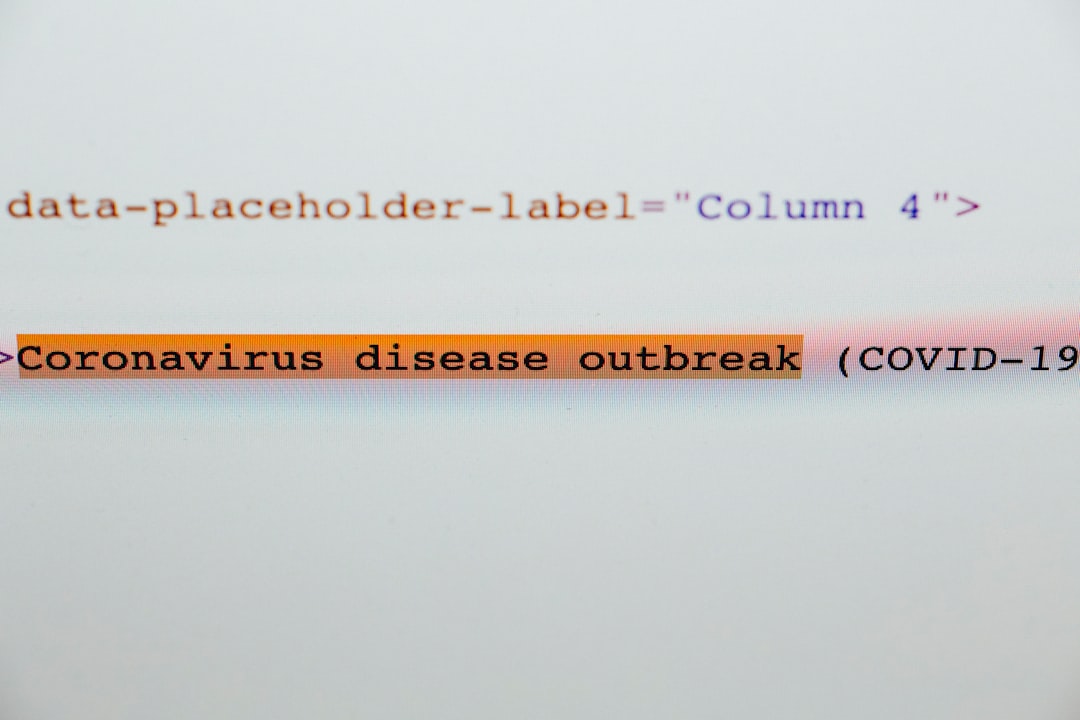
6. Third-Party Status Trackers
There are community-made tools that can track server uptime and queue data:
- XIVStatus – Friendly visuals and real-time info.
- EU version of Lodestone for Europeans.
While these aren’t official, they are usually very accurate and updated fast. Great for checking before login time.
7. Scheduled Maintenance? Plan Ahead!
Square Enix posts announcements days in advance for scheduled maintenance. You can find these on:
- The Lodestone News Section.
- In-game alerts (you’ll see a pop-up).
- Your email, if you’re subscribed to updates.
During maintenance, Worlds are down. You can’t log in even if the login server seems fine. So, find another way to pass the time. Maybe craft? Or clean your glamour dresser?
In Summary:
Checking the FFXIV server status doesn’t have to be a chore. Just remember these quick ways:
- Use the official Lodestone page.
- Check the launcher before playing.
- Follow Twitter and Reddit for real-time reports.
- Know your World and Data Center.
Stay informed, avoid frustration, and enjoy your time in Eorzea!

