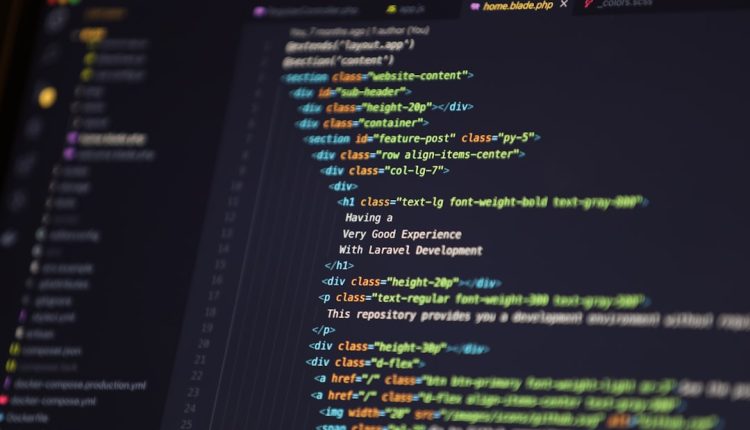In today’s digital world, connecting your audience to your website quickly and conveniently is a must. One of the fastest ways to achieve this is by using a QR code. These square-shaped barcodes can be scanned using smartphones to direct users instantly to a web address. Whether you’re promoting your website through business cards, flyers, posters, or packaging, QR codes provide an easy call-to-action that boosts engagement.
This article explores how you can easily create a QR code for your website in just a few steps. Don’t worry — no coding skills are required, and there are plenty of free tools available online!
What is a QR Code?
Table of Contents
A QR code (Quick Response code) is a type of matrix barcode that stores information such as URLs, text, or contact data. When scanned with a phone camera or QR code reader, it decodes the information and performs the assigned task — in this case, opening your website link.
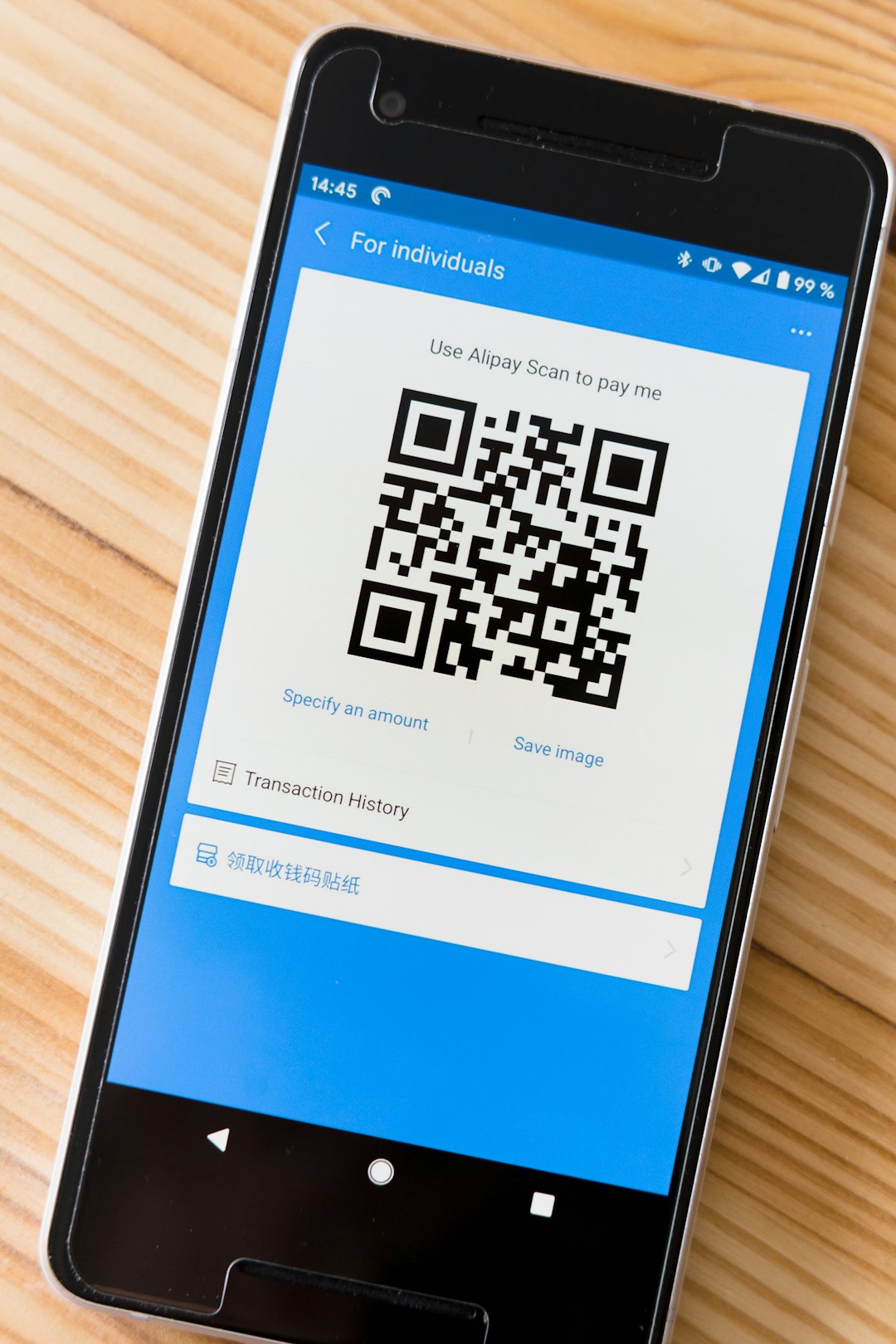
Why Use a QR Code for Your Website?
Accessibility and ease are the primary reasons QR codes are immensely popular today. Here are some key benefits:
- Instant Access: No need for users to type or search your URL.
- Versatile Marketing Tool: Works seamlessly on printed and digital media.
- Trackable Results: Dynamic QR codes can provide click analytics.
- Cross-platform Compatibility: QR codes can be scanned by both Android and iOS users.
Steps to Create a QR Code for Your Website
You don’t need to be tech-savvy to make a QR code. Follow these simple steps:
-
Choose a QR Code Generator
There are many free and paid QR code generators available online. Some popular ones include: -
Enter Your Website URL
After selecting your generator, find the URL option and paste your website link. Ensure you use the correct format, such as https://www.yoursite.com. -
Customize the Design (Optional)
Some tools let you personalize the look of the QR code with:- Brand colors
- A central logo/image
- Custom shapes for the code pattern
This adds a professional and branded touch to your QR code.
-
Generate and Download
Once you’re satisfied, click the generate button, and the QR code will be created. Be sure to download it in a high-res format (such as PNG or SVG) suitable for your intended use.
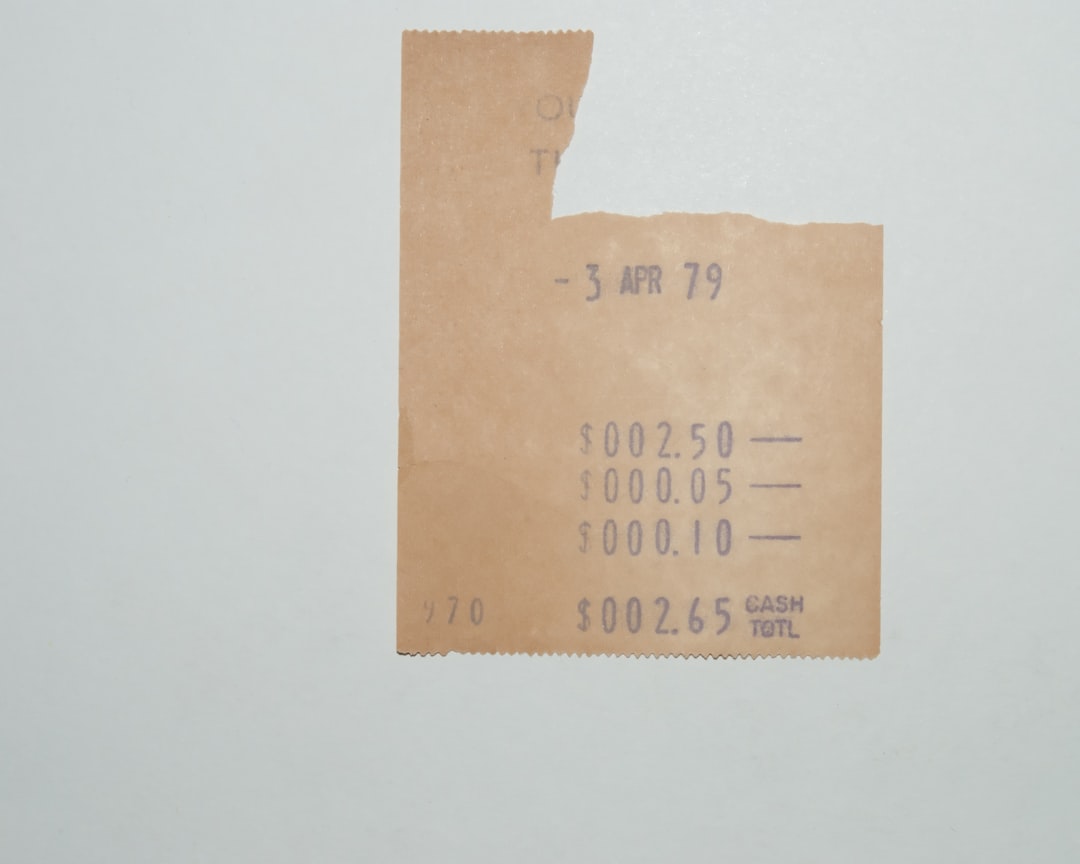
Tips for Using Your QR Code Effectively
Creating your code is only half the job. You also need to make sure it’s effective:
- Test It! Always scan your QR code using multiple devices before using it publicly.
- Place it Where It’s Visible: The QR code should be easy to find and scan. Avoid placing it on curved surfaces or in hard-to-reach corners.
- Add a CTA (Call-to-Action): Use text like “Scan to visit our website” next to the code to let users know what to expect.
- Monitor Performance: If you’re using dynamic QR codes, monitor how many times they get scanned and where. This is invaluable for marketing insights.
Static vs. Dynamic QR Codes
It’s important to understand the two main types of QR codes:
- Static: Once generated, the URL cannot be changed. Ideal for one-time or non-changing links.
- Dynamic: The content (like a URL) can be modified even after printing. Better for campaigns where flexibility and data tracking are needed.
Conclusion
Adding a QR code to your website strategy is a simple, modern, and cost-effective way to bridge your digital presence with your physical marketing materials. Follow the steps above and make sure to test your code in real-world scenarios.
Whether you’re a business owner, marketer, or just a tech enthusiast, QR codes can boost traffic to your site with just a quick scan. So go ahead — generate your code today and get one step closer to a more connected audience!