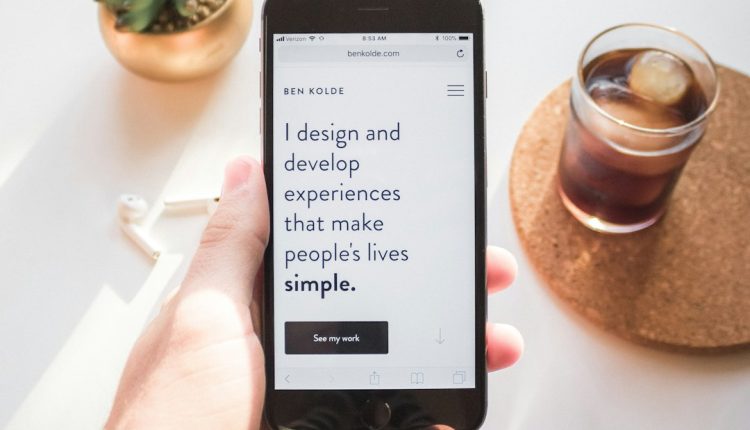PayPal is one of the most popular online payment platforms in the world, offering seamless transactions for individuals and businesses. However, like any other financial service, you may encounter issues requiring assistance from PayPal’s customer support. Whether you’re dealing with a transaction dispute, account limitation, or a forgotten password, PayPal offers several support channels to help resolve your concerns.
Ways to Contact PayPal Customer Service
Table of Contents
To ensure you get the assistance you need, PayPal provides multiple methods for reaching their support team. Below are the most effective ways to contact PayPal customer service.
1. Contacting PayPal via Phone
If you prefer speaking directly to a support representative, calling PayPal is the fastest way to resolve urgent issues.
- Log in to your PayPal account.
- Scroll to the bottom of the page and click on Help & Contact.
- Select the issue you are facing to see the available support options.
- If phone support is available for your region, you will see the customer support phone number and possibly a unique one-time passcode.
Dial the number and follow the instructions to get in touch with a representative. Keep in mind that call support is often available during business hours, which may vary by country.

2. Using the PayPal Help Center
PayPal’s Help Center is a valuable resource containing articles, FAQs, and troubleshooting guides. Many common questions are answered here, so you may find a quick solution without needing to contact an agent.
To access the Help Center:
- Go to the PayPal website and log in.
- Click Help & Contact at the bottom of the page.
- Use the search bar to enter your question or browse through topics.
3. Chatting with the PayPal Virtual Assistant
PayPal offers a virtual assistant that provides automated responses to common issues. This tool is useful if you need basic help without waiting for a live agent.
To use the chat feature:
- Go to the Help & Contact page on the PayPal website.
- Click on the chat icon in the lower-right corner.
- Type your question and follow the prompts.
If the virtual assistant is unable to resolve your issue, you may be given the option to chat with a live agent.
4. Contacting PayPal via Email
Though PayPal does not provide a direct support email, you can send a message through their website.
- Log in to your PayPal account.
- Navigate to Help & Contact and select your issue.
- If email support is available, follow the on-screen instructions to submit your message.
You will receive a response within 24 to 48 hours, depending on the complexity of the issue.

5. Reaching Out via Social Media
Another convenient way to get assistance is through PayPal’s official social media accounts. Their support team actively responds to inquiries on platforms like Twitter and Facebook.
- Twitter: @AskPayPal
- Facebook: PayPal Official Page
Send them a direct message or post your issue, but remember not to share personal or confidential information publicly.
Tips for Getting the Best Support Experience
To ensure a smooth support experience, consider the following tips:
- Be prepared: Have your account details, transaction ID, and any related documents ready.
- Check the Help Center first: Many common issues can be quickly resolved without needing agent support.
- Use the correct contact method: If your issue is urgent, calling is the quickest option, while email is best for non-urgent concerns.
- Stay patient and polite: PayPal agents handle numerous queries daily, so a polite approach can lead to better assistance.
Final Thoughts
PayPal offers various ways to contact their customer service, making it easy for users to get support when needed. Whether you prefer calling, chatting, or reaching out on social media, there’s a solution for everyone. If you’re facing an issue, follow the steps outlined above to get the help you need as efficiently as possible.