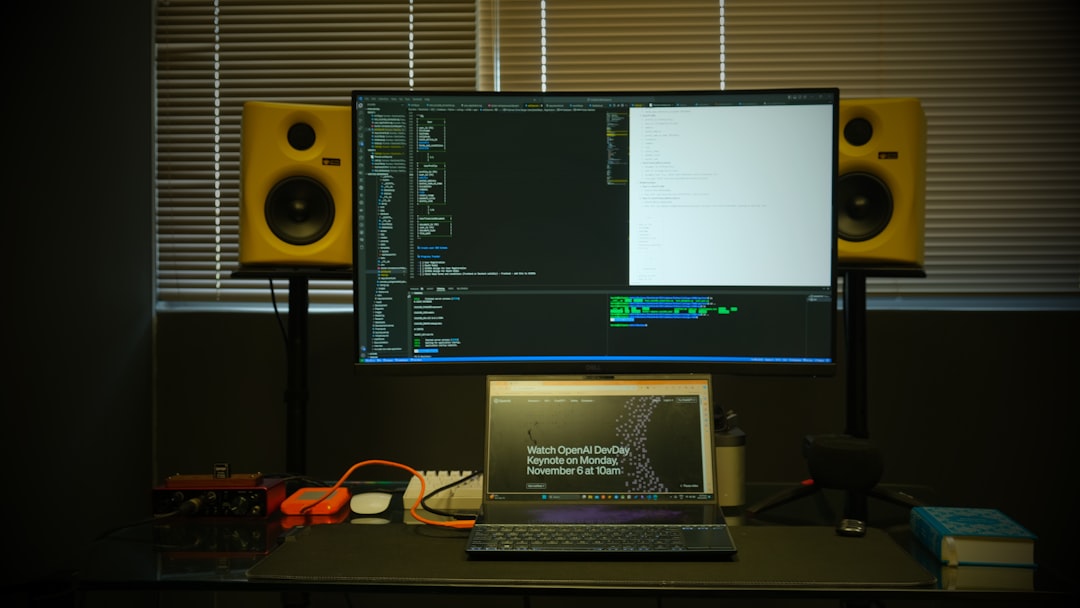Whether you’re setting up a home entertainment center, creating a multi-monitor workstation, or connecting a laptop to an external display, understanding the differences between HDMI and DisplayPort—and the direction of the conversion—is crucial. At first glance, HDMI to DisplayPort and DisplayPort to HDMI may seem interchangeable. However, the technical requirements and limitations of each type of conversion differ significantly.
This article explores the key distinctions, compatibility concerns, and use cases for HDMI to DisplayPort converters versus DisplayPort to HDMI converters, helping you make an informed decision based on your specific needs.
Understanding the Basics of HDMI and DisplayPort
Table of Contents
Before diving into conversions, let’s briefly overview each standard.
- HDMI (High-Definition Multimedia Interface): Commonly used in TVs, Blu-ray players, game consoles, and most consumer electronics. HDMI carries both video and audio over a single cable and supports content protection (HDCP).
- DisplayPort: Typically found in computers, monitors, and professional workstations. It also carries both audio and video and supports daisy-chaining multiple monitors, making it a favorite among productivity setups.
Despite their similar functions, these two standards were developed with different goals and therefore use different signaling technologies. As a result, converting between them requires careful consideration and, in some cases, active adapters.
HDMI to DisplayPort: Can You Convert It?
One of the most common questions is whether you can convert HDMI output (e.g., from a laptop or game console) to a DisplayPort input (such as on a high-refresh-rate monitor). In short:
No, you cannot convert HDMI to DisplayPort easily without an active adapter.
Why Is HDMI to DisplayPort So Complicated?
The main challenge stems from the fact that HDMI uses a different signaling protocol (TMDS) than DisplayPort (LVDS). Unlike the DisplayPort standard, HDMI does not support alternate signaling modes or passive conversion. Also, HDMI devices are usually considered “source” devices, and DisplayPort monitors act as “sinks,” which means they expect DisplayPort signaling input.
To convert an HDMI signal into a DisplayPort signal, the adapter must actively reprocess the digital video stream and re-encode it into a format the DisplayPort monitor can understand. This requires power—often in the form of USB—and can increase the cost and complexity of the adapter.
Typical specs of an HDMI to DisplayPort adapter:
- Powered adapter (via USB or extra power cable)
- Support for up to 1080p resolution (some may support 4K with limited refresh rates)
- One-way conversion: HDMI to DisplayPort only

DisplayPort to HDMI: Much Easier and More Common
Conversely, converting DisplayPort to HDMI is much simpler and widely supported by devices and cables. This is mainly because DisplayPort was designed with cross-compatibility in mind.
DisplayPort’s Dual-Mode (DP++) Capability
DisplayPort can work in two modes—native DisplayPort and Dual-Mode (DP++). If your DisplayPort output supports Dual-Mode, it can send electrical signals that mimic HDMI, making it compatible with simple passive adapters. These adapters do not require external power or complicated circuitry.
However, not all DisplayPort outputs support Dual-Mode. Most built-in GPU ports from Intel or AMD on consumer laptops and desktops support DP++. But check your device’s specs to be sure.
DisplayPort to HDMI Adapter Types:
- Passive adapters: Rely on Dual-Mode (DP++) support from source device. Ideal for up to 1080p resolutions.
- Active adapters: Include built-in signal conversion. Necessary if the source does not support DP++, and for 4K or higher resolutions.
Use cases include connecting a computer with a DisplayPort output to an HDMI monitor or TV. These adapters are inexpensive and plug-and-play in most situations.
Important to note: DisplayPort to HDMI conversion is still one-way unless the adapter is explicitly bi-directional, which is rare.

Key Differences Between the Two Conversion Types
Understanding which direction the signal is moving—and the capabilities of your source and display devices—is critical before choosing an adapter or cable. Here’s a breakdown of the key differences:
| Feature | HDMI to DisplayPort | DisplayPort to HDMI |
|---|---|---|
| Adapter Type | Active only | Active or passive |
| Power Requirement | Yes, typically USB-powered | Not always; passive option may suffice |
| Cost | More expensive | Affordable (especially passive) |
| Compatibility | Limited to certain monitors and resolutions | Broad support across devices |
| Common Use Case | Connecting set-top boxes or consoles to DP monitors | Connecting computers to HDMI TVs or projectors |
What Should You Check Before Buying an Adapter?
Here are the most important things to verify before purchasing an HDMI or DisplayPort adapter:
- Check the direction: Make sure the adapter matches the direction of your setup (source to display).
- Check the resolution: Some cheaper adapters support only 1080p; ensure it’s compatible with 4K if needed.
- Check device specs: Confirm if your device supports DP++ if you’re using a passive DisplayPort to HDMI adapter.
- Consider VRR and HDR support: Advanced features like variable refresh rate and high dynamic range may not be available through inexpensive adapters.
Real-World Applications
Different users will have different needs based on their hardware. Below are several scenarios where choosing the right adapter makes a big difference:
- Office/Workstation: If your workstation uses DisplayPort and your dual monitors support only HDMI, then a DisplayPort to HDMI adapter (preferably passive) is typically sufficient.
- Gaming setup: Some gaming monitors only come with DisplayPort inputs but your console only has HDMI out. In this case, you’ll need an active HDMI to DisplayPort adapter—one that supports high frame rates and resolutions.
- Home entertainment: Streaming from a laptop with DisplayPort output to a TV? A simple passive DisplayPort to HDMI works best if your device supports DP++.
Conclusion
The key takeaway is that converting DisplayPort to HDMI is generally easier, cheaper, and more broadly compatible than going in the other direction. That’s because DisplayPort was designed with interoperability in mind, while HDMI tends to be more rigid in function.
On the other hand, HDMI to DisplayPort adapters are rare, more expensive, and require active signal conversion with power input. If you are trying to feed signal from an HDMI source to a DisplayPort monitor, make sure your adapter is active and specifically states support for this usage.
When in doubt, read the specifications carefully and ensure the adapter supports the direction and resolution of your setup. Making the wrong assumption can lead to frustration and unnecessary expense.