Looking for a durable and fun laptop for your kids or classroom? The CTL Educational Chromebook NL6 might just be the perfect choice. It’s built with education in mind—tough, kid-friendly, and simple. Let’s dive into what makes this Chromebook a solid pick for students and teachers alike.
What Is the CTL Chromebook NL6?
Table of Contents
The CTL NL6 is a rugged Chromebook designed for students. It runs on Chrome OS, which is fast, secure, and great for learning. With a hard shell, spill-resistant keyboard, and strong battery life, this little computer is ready to take on messy backpacks and busy school days.
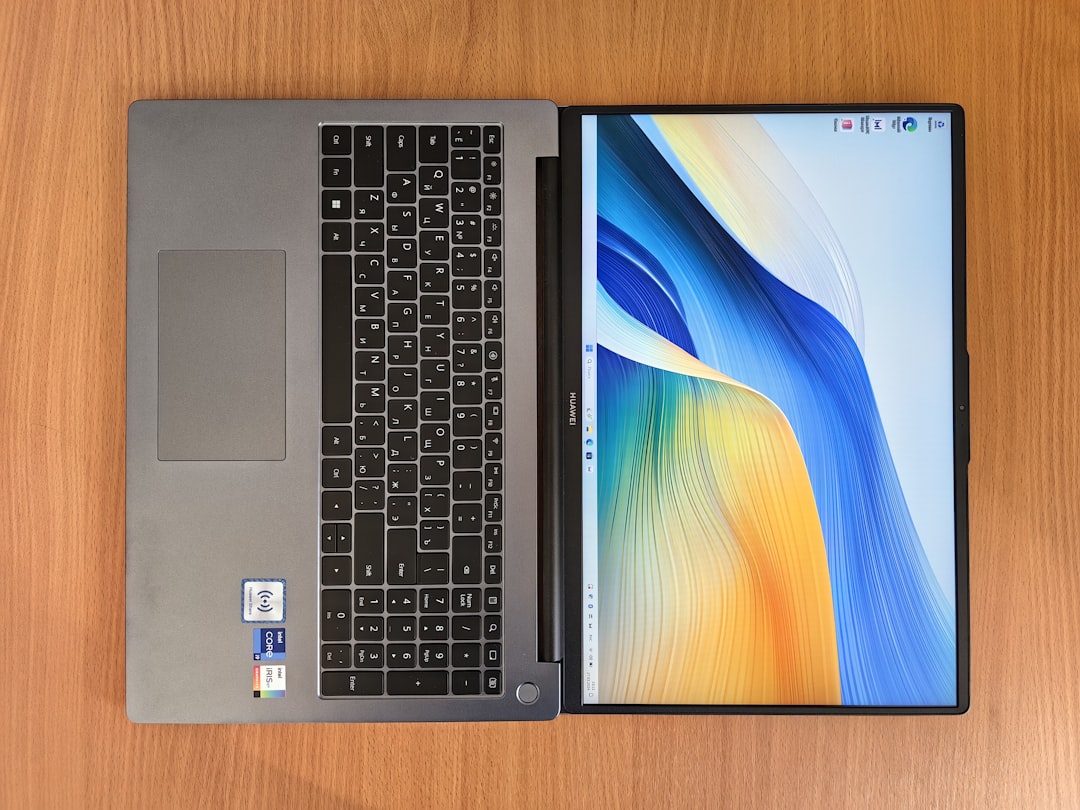
Design: Built Like a Tank (Almost)
The first thing you notice about the NL6 is how tough it looks. That’s because it is. It comes with a reinforced frame and a cushioned bumper around the edges. Think of it as a laptop in a superhero outfit. It was built to survive falls, bumps, and even drink spills.
Key features of the design:
- Reinforced corners to handle drops
- Water-resistant keyboard for soda or juice accidents
- Anti-glare screen for better visibility in bright rooms
The screen is 11.6 inches, which is small but good enough for schoolwork or watching videos. It’s lightweight and easy to carry in a backpack too.
Keyboard and Touchpad
The keyboard is excellent for kids’ hands. It’s quiet and responsive, with keys that don’t pop off easily. The touchpad is large and easy to use. Scrolling, clicking, and swiping work smoothly, so students can focus on class, not tech problems.
Performance: Not Too Fast, Not Too Slow
This is no gaming laptop, but it doesn’t have to be. It comes with:
- Intel Celeron N2840 processor
- 2GB to 4GB of RAM
- 16GB of storage (plus cloud support)
It starts up quickly and handles Google Docs, Google Classroom, and web browsing like a champ. Multiple tabs? No problem. Just don’t expect to edit videos or play fancy 3D games.
Battery Life: All-Day Power
This is where the NL6 shines. With over 9 hours of battery life, kids can use it all day without charging. That’s enough for a full school schedule, homework, and maybe a little YouTube.
Quick tip: Remind students to charge it overnight anyway. Just in case!
Connectivity and Ports
The CTL NL6 gives you everything you need to connect and share. It includes:
- HDMI output for connecting to projectors or TVs
- 2 USB ports for flash drives or accessories
- SD card slot for extra storage
- Headphone jack for quiet study sessions
It also has Wi-Fi and Bluetooth, so syncing devices is easy.

Software: Simple and Smart
Because it runs on Chrome OS, the NL6 comes with built-in virus protection and automatic updates. Students can log in with their school Google accounts and pick up right where they left off.
Popular apps include:
- Google Docs
- Chrome browser
- Google Classroom
- Gmail and Calendar
- Educational apps from the Google Play Store (on select models)
Audio and Video
This Chromebook has decent speakers and a built-in webcam. It’s great for distance learning, video calls, and group projects. You won’t find studio-quality sound, but it’s clear enough for online classes.
The mic picks up voices well and the webcam can capture video in 720p — just enough to keep everyone’s face clearly on screen without slowing things down.
The Coolest Feature: The Carry Handle
Yup, it comes with a built-in carry handle. How cool is that? Students can carry their Chromebook like a mini suitcase. It helps prevent drops and encourages kids to handle their devices with care.
This little addition may seem minor, but it shows how well CTL understands its users—young students who are always on the go.

Is It Kid-Proof?
Almost! The CTL Chromebook NL6 is one of the most student-friendly models out there. Thanks to its:
- Military-grade durability
- Reinforced hinge design
- Water-resistant keyboard
It can survive more than a few schoolyard accidents. While no tech is 100% indestructible, this laptop comes close.
Who Is This Chromebook For?
This Chromebook was made for:
- Elementary and middle school students
- Teachers looking for classroom devices
- Parents looking for homework machines
- Schools on a budget that need something tough and reliable
If you’re a high school or college student who needs heavy multitasking, you’ll want something a bit stronger. But for young learners? It’s a win.
Pros and Cons
Let’s keep it simple:
Pros:
- Tough and kid-friendly
- Long battery life
- Lots of ports
- Built-in handle
- Affordable
Cons:
- Low internal storage (keep everything in the cloud!)
- Not great for gaming or demanding apps
- Basic screen resolution (good enough, not amazing)
Conclusion: A+ for Effort
The CTL Educational Chromebook NL6 does exactly what it promises. It gives kids a reliable, sturdy device that helps them learn and connect. It’s not flashy, but it’s smart, dependable, and fun to use.
If you’re shopping for a solid student laptop, this one deserves an A+.
So go ahead, let the learning begin!

