So you just landed on someone’s Instagram profile and you’re thinking, “Where’s the bio?” Don’t worry, you’re not the only one. Whether you’re new to Instagram or you just updated the app, sometimes it can be tricky to find everything. Don’t panic — we’ll help you find exactly where that little bit of profile magic is hiding!
First things first – what is an Instagram bio?
Table of Contents
Your bio is the small bit of text that lives right under your Instagram handle. It’s like the front porch of your profile. It’s where people write who they are, what they do, or maybe drop a link to their website or recent project.
Some people keep it short. Others use emojis, hashtags, and even fancy fonts. It’s a tiny space, but it says a lot!
Alright, so where exactly is it?
Let’s break it down super simply. Here’s where to look once you tap on someone’s profile (or even your own):
- Step 1: Open the Instagram app.
- Step 2: Go to a user’s profile by tapping their name or searching for it.
- Step 3: Right under their profile picture and username, you’ll see a block of text. That’s the bio!
The bio usually sits right above the buttons like Follow or Message. If someone has added Stories Highlights, those will appear just below the bio section.
Image not found in postmeta
What if you still can’t find it?
If the account is private and you’re not following them yet, you might see very limited info. But the bio still shows! So unless they’ve left it empty (which some people actually do), it will be there.
Sometimes users don’t write anything at all. That might be why it looks like “nothing’s there.” But technically, that just means the person hasn’t added a bio yet.
What can you find in someone’s bio?
Great question! An Instagram bio is a treasure chest of info. Here’s what people often include:
- Name: It may be different from their username.
- Profession or Hobby: Like “Photographer” or “Fitness Coach.”
- Website link: Often a clickable link that takes you to their blog, YouTube, or shop.
- Contact info: Some users add email or phone numbers (especially business accounts).
- Emojis and hashtags: For flair and extra detail.
Some users even have bios that say things like “Click the link below” — yep, that’s the link in the bio!
How to find your own bio settings
Want to check or change your own bio? Easy!
- Go to your Instagram profile.
- Tap Edit Profile.
- Right away, you’ll see the textbox for adding or changing your bio.
- Don’t forget to save!
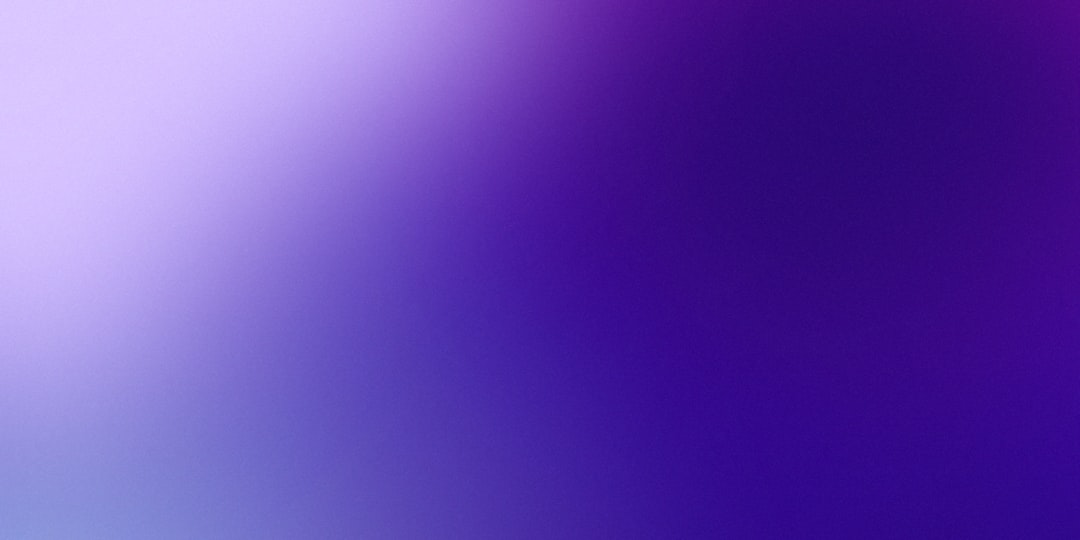
Quick Tips for a Cool Bio
If you’re thinking of writing or updating your bio, here are a few fun ideas:
- Make it unique: Share something about you that stands out.
- Add a call to action: Like “Check out my shop!”
- Use emojis — they’re fun and eye-catching.
- Include your brand or mission if you’re running a business page.
Summary time!
Still can’t find the Instagram bio? Now you won’t have that problem again. Just look under the profile name and over the story highlights. If there’s no text there, the user might’ve chosen to keep it blank — and that’s totally okay.
Think of the bio as Instagram’s way of saying, “Hi! This is me.” So next time you’re browsing and see a cool quote or funny emoji combo just under someone’s name, now you know — you found the bio!

