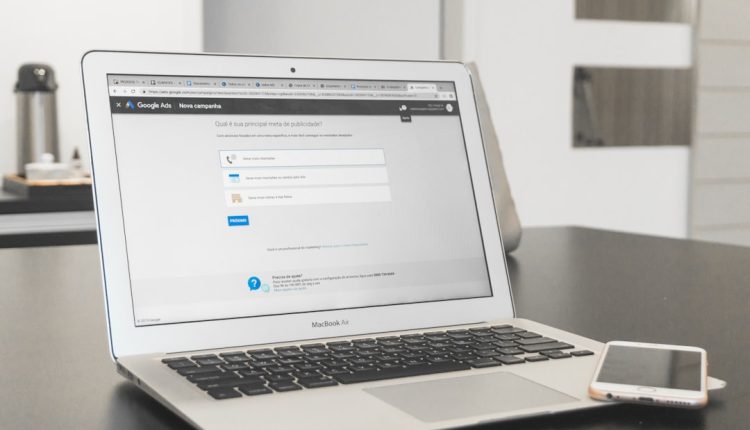Have you ever visited a website and wished it spoke your language? You’re not alone! People from all over the world surf the internet, and offering content in multiple languages is a game changer. If you’re building a website with WordPress, you might be wondering — can you use plugins to make it multilingual? The good news is: yes, you can!
WordPress plugins make it super easy to add language options to your site. No need to be a coding wizard. Just install the right tool and you’re halfway there.
Why go multilingual?
Table of Contents
Having a multilingual site means:
- Reaching more people
- Offering a better user experience
- Boosting SEO in different languages
- Looking more professional
Sounds like a win-win, right?
So, what exactly are WordPress plugins?
Plugins are like little apps for your website. They add extra features without you having to write any code. There are plugins for contact forms, SEO, speed boosts — and yes — multilingual support.
Some plugins translate your content. Others let visitors switch between languages using a simple button or dropdown.

Top WordPress plugins for multilingual websites
Let’s check out some of the most popular plugins for turning your site into a language buffet!
- WPML (WordPress Multilingual Plugin)
One of the oldest and most trusted. Lets you manually translate posts, pages, and even WooCommerce products. - Polylang
Great for adding multiple languages and it’s free to start! Supports manual translation and works well with most themes. - TranslatePress
Super beginner-friendly. You can translate directly from the front-end of your website. That means seeing the changes in real time! - Weglot
Quick setup and automatic translations with the option to edit. It’s cloud-based and great for global businesses.
Manual vs. automatic translation
Plugins usually offer two ways to translate:
- Manual translation: You write the text in all languages yourself or hire a translator. Best for accuracy and tone.
- Automatic translation: The plugin uses tools like Google Translate. Fast and easy, but not always perfect.
Want the best of both worlds? Some plugins offer both options!
What about design and layout?
Don’t worry — these plugins are smart. They play nice with your website’s design. Most of them let you:
- Add a language switcher to your menu or header
- Keep your layout consistent across languages
- Handle text direction (like switching to right-to-left for Arabic or Hebrew)
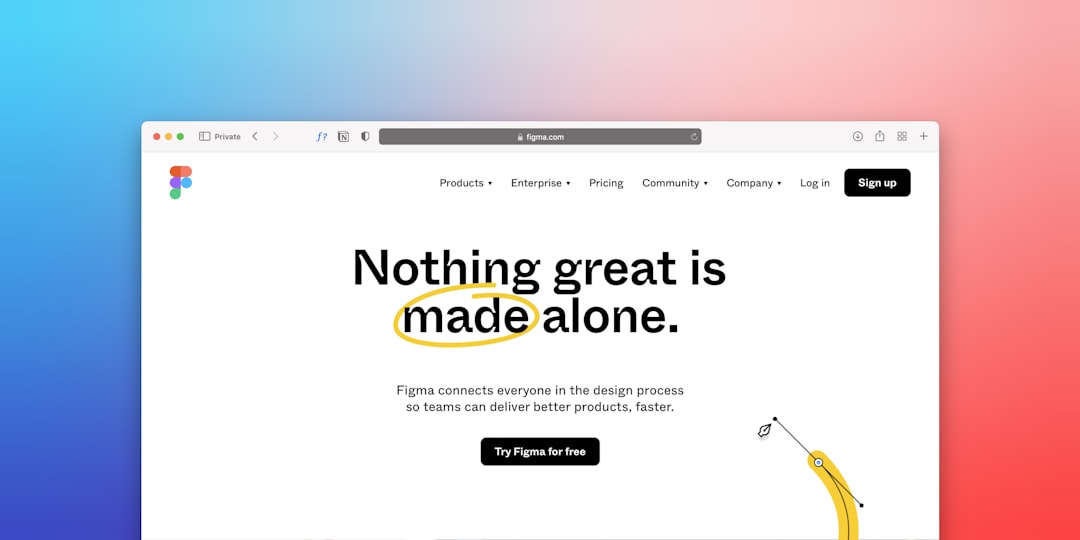
Things to look out for
Before jumping in, here are some helpful tips:
- Back up your site before installing any plugin
- Check if your theme supports multilingual plugins
- Some plugins are premium (paid), while others are free
- Performance matters! Too many plugins can slow your site down
Bonus tip: Don’t forget SEO!
Search engines love multilingual sites — if they’re done right. Good plugins will help you:
- Use correct language tags in the code
- Create language-specific URLs (like /en/ for English, /fr/ for French)
- Translate meta titles and descriptions
This helps your pages show up in search results all over the world.

Time to go global!
Creating a multilingual website with WordPress is not just possible — it’s actually pretty fun. With the right plugin and a little effort, you can connect with people across countries, cultures, and continents.
So go ahead — speak their language! 🌍