SSDs are like magic wands for your computer. They make everything faster—starting up your system, opening programs, and even loading games. But they don’t have to break the bank! Let’s look at some of the best budget SSD drives you can snag today.
TLDR: Best Budget SSDs at a Glance
Table of Contents
Need speed on the cheap? These SSDs offer great performance without emptying your wallet. We’ll cover both SATA and NVMe options that are reliable, fast, and well-priced. Whether you’re upgrading a laptop or giving your old desktop new life, there’s something here for you.
Why Choose an SSD Over a Regular Hard Drive?
Still using a hard drive? It’s time to level up!
Here’s what makes SSDs better:
- Speed: SSDs are way faster than spinning hard drives.
- Durability: No moving parts mean less chance of breaking down.
- Silence: SSDs are completely quiet.
- Battery life (for laptops): SSDs use less power, keeping you going longer.
And guess what? You don’t need to spend a fortune to enjoy those benefits. Let’s check out the best value SSDs right now.
1. Crucial MX500 – A Solid SATA Choice
The Crucial MX500 is a fan favorite. For good reason!
- Interface: SATA
- Available sizes: 250GB to 2TB
- Type: 2.5-inch SSD
The MX500 is known for its reliability and great performance in everyday tasks. Whether you’re a student, content creator, or just someone who wants faster load times, this drive won’t let you down.
Pros:
- Excellent durability and 5-year warranty
- Great speeds for a SATA drive
- Affordable pricing across all sizes
Cons:
- Not as fast as NVMe drives

2. WD Blue SN570 – Best NVMe Bang for Buck
If your computer supports NVMe, the WD Blue SN570 is a steal.
- Interface: NVMe PCIe Gen 3
- Available sizes: 250GB to 2TB
- Type: M.2
This SSD offers blazing fast speeds at a super low price. It may not be the fastest NVMe on the market, but it punches way above its weight.
Pros:
- Read speeds up to 3500 MB/s
- Low cost for NVMe speeds
- Great for content creation and gaming
Cons:
- No DRAM cache (though smart caching makes up for it)
3. Kingston A400 – Cheapest SSD You Can Find
On a super tight budget? Check out the Kingston A400. It’s one of the most affordable SSDs around.
- Interface: SATA
- Available sizes: 120GB to 960GB
- Type: 2.5-inch SSD
Don’t expect lightning speed—but it will still be 4–10x faster than your old hard drive. Ideal for web browsing, music, video, and everyday tasks.
Pros:
- Extremely budget-friendly
- Simple install for beginners
Cons:
- No bells and whistles
- Lower endurance over time
4. TeamGroup MP33 – Affordable and Speedy NVMe
Another great NVMe budget option is the TeamGroup MP33.
- Interface: PCIe Gen 3 NVMe
- Available sizes: 256GB to 1TB
- Type: M.2
Ideal for gamers and programmers who want zippy installs and snappy program launches.
Pros:
- High performance for the price
- More reliable than budget SATA drives
Cons:
- Not for ultra-heavy workloads
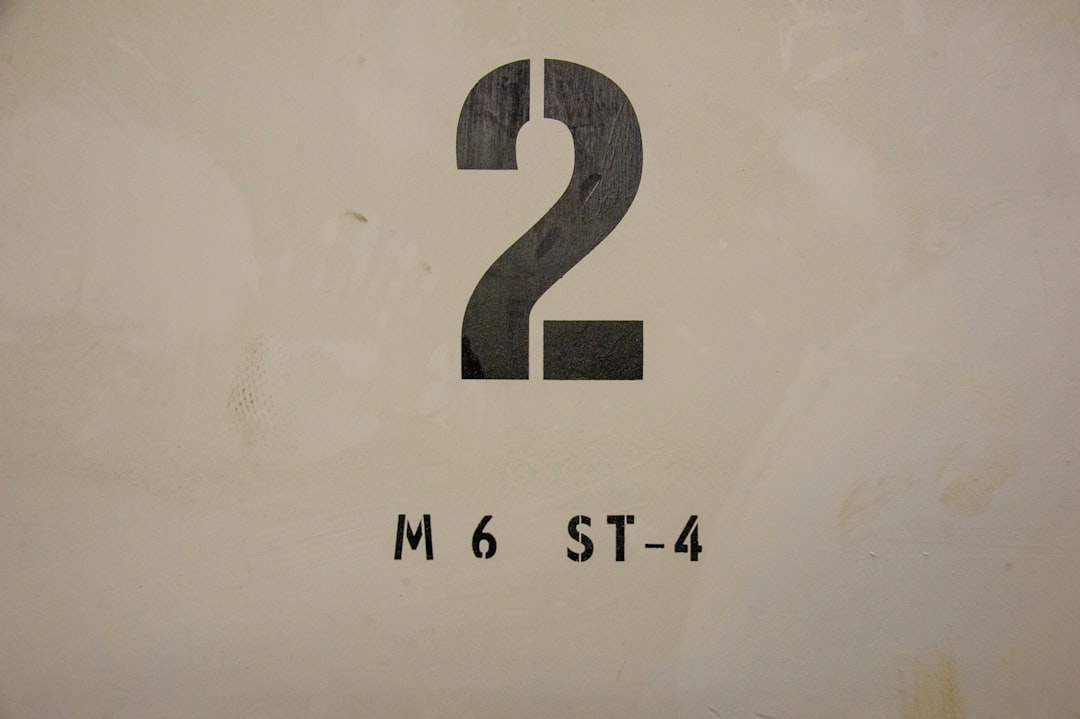
5. Samsung 870 EVO – Premium Reliability on Budget
If you want top-notch reliability but still need to watch your wallet, go for the Samsung 870 EVO.
- Interface: SATA
- Available sizes: 250GB to 4TB
- Type: 2.5-inch SSD
This drive is a little more expensive than its competition but often goes on sale. You’re paying for Samsung’s legendary durability and performance.
Pros:
- Top-tier endurance
- Samsung’s software support is amazing
- Long-lasting under heavy use
Cons:
- Pricier than other SATA SSDs
How to Choose the Right SSD for You
Still unsure which one to get? Here’s a quick breakdown:
- Just want to ditch your slow hard drive? Go for the Kingston A400 or Crucial MX500.
- Want to upgrade storage in a laptop or gaming PC? Get the WD Blue SN570 or TeamGroup MP33.
- Need long-time reliability? Choose the Samsung 870 EVO.
SSDs come in two types you need to watch for:
- SATA: Slower, but compatible with older systems.
- NVMe: Faster, but only works in systems with M.2 NVMe support.

Don’t Forget These Tips
- Always back up your data before swapping drives.
- Check your motherboard or laptop to see what kind of drive it supports.
- Using an SSD as your boot drive gives the biggest speed wins.
- You can still keep your old hard drive for storing large files like videos or photos.
Final Thoughts
Budget doesn’t mean bad. Today’s affordable SSDs are game-changers when it comes to speed and everyday performance. Whether you grab a blazing NVMe or a trusty SATA upgrade, your computer will thank you.
Upgrading to one of these drives is like giving your PC a fresh start. Fast, quiet, and reliable—all without draining your wallet. Happy upgrading!

