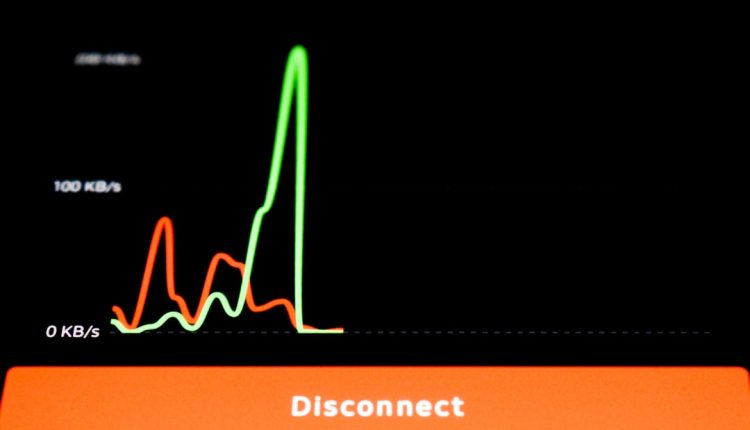So you’re hitting that shiny “Go Live” button on Twitch, all pumped up and ready to stream. But wait — you forgot something! You didn’t select a category for your stream. No big deal, right? Well… not so fast. Streaming without a category can cause some unexpected chaos in the Twitch universe. Let’s break it down.
TL;DR
Table of Contents
Not selecting a category on Twitch makes your stream harder to find. This can mean fewer viewers, less engagement, and slower channel growth. It also affects your discoverability and placement in Twitch’s algorithm. Simply put: it’s best to always choose a category before going live!
What is a Twitch Category Anyway?
A category on Twitch tells viewers what you’re streaming. It could be:
- A specific game – like Minecraft or Fortnite
- A type of content – like Just Chatting, Music, or ASMR
- A creative stream – like Art or Talk Shows & Podcasts
Categories help Twitch organize content. They’re like shelves in a giant store. If your stream isn’t on a shelf, how will people find it?
What Happens If You Don’t Choose One?
If you forget (or choose not) to stream in a category, here’s what might go down:
1. People Can’t Find You Easily
Most viewers browse Twitch by going to a category tab or using the search feature. If you’re not in a category, you won’t show up in those places. It’s like yelling into the void. Not great, right?
2. Less Discoverability = Fewer New Viewers
This one hurts. Twitch leans on categories to recommend streams. Without one, you’re likely to be left out of suggestions, searches, and the front page.

3. Your VOD Might be Misclassified
Twitch saves your past streams as VODs (Video on Demand). If your stream doesn’t have a category, your VOD is left floating in digital limbo. That means less useful tags and low visibility for replays.
4. Twitch’s Algorithm Skips You
This one’s technical but important. Twitch uses data like your category and stream title to figure out who to show your stream to. If Twitch doesn’t know what your stream is about, it can’t promote you. Oops.
Can You Stream Without a Category on Purpose?
Yes — it’s possible. Twitch won’t stop you from going live with no category. And maybe you want to stream something super unique that doesn’t fit a category.
But even then, it’s still better to choose something close. Like Just Chatting or IRL. Those umbrella categories help Twitch at least get a general idea of what you’re doing.
When Might This Actually Make Sense?
Here are a couple of exceptions where streaming without a specific game or topic might be okay:
- You’re testing your stream setup. No one needs to see your screen filled with OBS windows and mic checks. Just keep the test private.
- You’re starting a brand-new idea. Maybe your stream is an unboxing that doesn’t cleanly fit into any category. Even so — try to use something relevant like Just Chatting.
But remember: just because you can do it, doesn’t mean you should.
How to Add a Category to Your Stream
Adding a category on Twitch is simple. Here’s how you do it:
- Open your streaming software (OBS, Streamlabs, Twitch Studio, etc.)
- Set your stream info — title, tags, language, and yes, category!
- Use the Twitch search box to find the closest matching category. Game? Topic? There’s probably a match.
- Hit “Go Live” only after filling in those details
You can even change the category live during your stream if you switch from one game to another.
Real Talk — Does it Affect Monetization?
Directly? No. Twitch won’t stop your subs or ad revenue just because you forgot the category.
But let’s be real: fewer viewers = fewer subs = less money. So from a growth and income point of view, categories definitely matter.
Best Practices – Don’t Be the Mysterious Stream
Here’s a quick checklist to help you avoid going live in the shadow realm:
- Always double-check your stream info before going live
- Pick the most accurate category for your content
- Update the category mid-stream if you switch topics or games
- Use helpful tags like “Chill”, “Chatty”, or “Competitive” to add more context
What About Mobile Streaming?
If you stream from the Twitch mobile app, don’t worry — it still lets you pick a category. But it’s even easier to forget on a phone. So take that extra five seconds to search and select one before you go live.
The Big Takeaway
Streaming on Twitch is fun, creative, chaotic — and sometimes a bit complex. But categories are your friend. They help Twitch tell the world what your stream is about and bring your audience to you.
If you skip this step, it’s like hiding your stream behind an invisible curtain. Don’t do that. You’re amazing, and people want to find you!
Final Thought (and a Bonus Tip!)
Pro Tip: Try scheduling your streams in advance with your intended category. Twitch will remember it, and your audience will get a sneak peek of what’s coming.
So go out there, stream your heart out, and don’t forget that tiny dropdown box. It’s more powerful than it looks!
Happy streaming!