The Apple Watch is more than a timepiece. It tracks your steps, heart rate, sleep, and even reminds you to breathe when life gets too stressful. But how long does this mini wrist computer actually last? Let’s find out!
The Short Answer
Table of Contents
3 to 5 years.
That’s the simple answer. Most people find their Apple Watch lasts anywhere from 3 to 5 years. But it depends on how you use it, take care of it, and when you start itching for an upgrade.
What Wears Out First?
Your Apple Watch is built to last. But like anything with a battery and screen, some parts give out over time.
- Battery Life: The battery slowly loses power with age. It still works, but won’t last as long each day.
- Software Support: Older watches may stop getting the latest updates after a few years.
- Performance: Apps might get slower. Animations may lag. It just won’t feel as snappy as it used to.
- Physical Wear: Scratches on the screen or scuffed bands over time can age your watch.
Watch Models and Longevity
Not all Apple Watches are made equal. Newer models tend to last longer simply because they start with better tech inside.
- Series 3: Released in 2017. It was a workhorse but Apple stopped supporting it in 2022. That’s about 5 years.
- Series 4 and 5: Better screens and health features. These models may still be usable today, but they are nearing the end of updates.
- Series 6 and SE (1st Gen): Released in 2020. Solid performance. You can still expect another 1-2 years of updates as of 2024.
- Series 7, 8, SE (2nd Gen), and Ultra: These are more recent. They’ll be great for a while and should receive software updates for at least 3–4 more years.

Battery Talk
The battery is the first thing to show signs of age. Apple says the battery should keep up to 80% of its original capacity after 500 full charges. That equals about 2–3 years of daily use.
After three years, if your Apple Watch only lasts half the day, the battery may need to be replaced. And yes, Apple does offer battery replacement services.
Tips to Extend Battery Life:
- Keep the brightness low.
- Use simple watch faces.
- Turn off background app refresh.
- Disable unnecessary notifications.
Software Support is a Big Deal
Each year, Apple releases a new version of watchOS. The Apple Watch gets better features with these updates. But older models don’t get them forever.
When your watch stops getting updates, it becomes less useful over time. New apps may not install. Features might not work. Security could become an issue.
On average, Apple Watches get software updates for about 4 to 6 years.
Signs It Might Be Time to Upgrade
- Slow Performance: Apps take forever to load. Animations are choppy.
- Short Battery Life: You charge in the morning and it’s dead by dinner.
- No More Updates: Your watchOS is stuck on an old version.
- Cracks or Glitches: The screen is scratched or randomly unresponsive.
- You Want New Features: Like skin temperature tracking, crash detection, or better exercise tools.
How to Make Your Watch Last Longer
You don’t want to replace your Apple Watch every two years. That gets expensive. Here are some easy tricks to stretch its life.
1. Update Your Software Regularly
Updates can fix bugs and improve performance. They often help your battery last longer too.
2. Avoid Extreme Temps
Don’t leave your Apple Watch in the car on a hot day. Extreme heat or cold can hurt the battery.
3. Turn Off Features You Don’t Need
If you don’t swim, maybe turn off the water tracking. Only use GPS when you really need it. Less strain = longer life.
4. Clean and Care
Give your watch a gentle wipe-down every now and then. Clean bands. Keep the screen scratch-free.
Repair or Replace?
If your watch has problems, should you repair it or get a new one?
Repairs make sense if:
- It’s still fairly new (less than 2 years old).
- The problem is small, like a battery replacement or cracked glass.
- You like the model and don’t need new features.
You might replace it if:
- Your warranty has expired.
- Repair costs are over half the price of a new one.
- You’re ready for something faster and cooler.
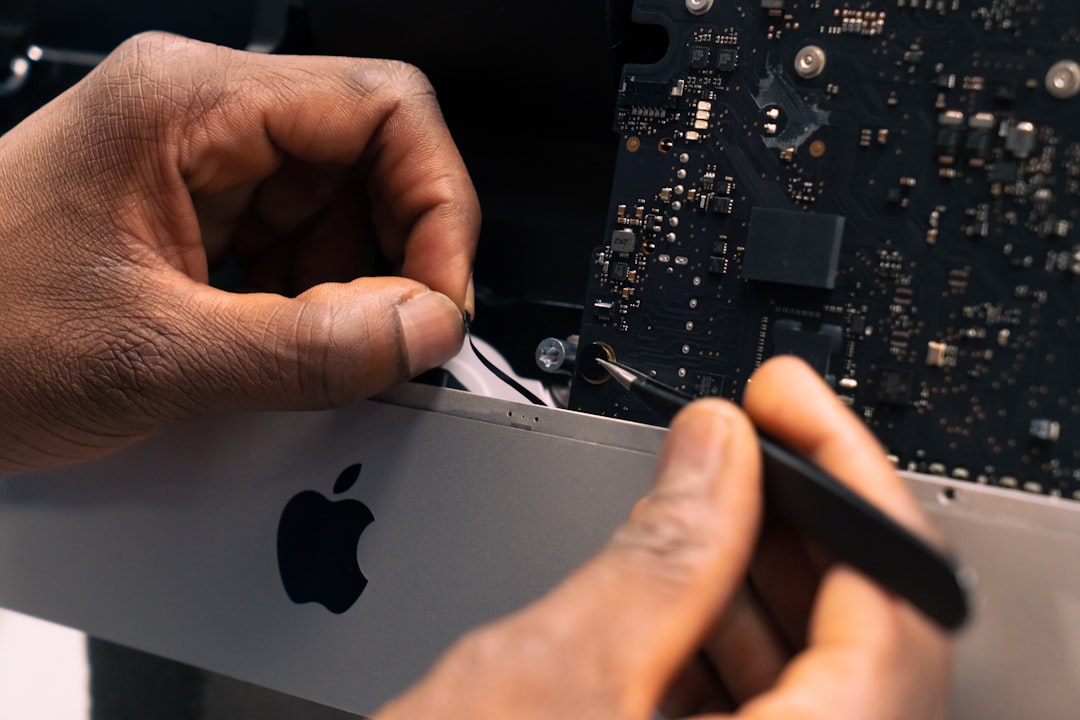
Are Older Apple Watches Still Worth It?
You might be tempted to buy an older Apple Watch to save money. That may work—but only if it still gets updates and has a good battery.
If you’re buying used:
- Check the battery health.
- Make sure it can run the latest watchOS.
- Look for scratches or water damage.
Still, if the watch is more than 3–4 years old, it’s probably best to skip it and go for a newer SE model. They’re affordable and much faster.
Final Thoughts
So, how long does an Apple Watch typically last?
Around 3 to 5 years for most people. Maybe a bit more with good care. If you treat it right, update it, and replace the battery when needed, you can hang onto it longer than you think.
But when the day comes and your Apple Watch no longer charges or runs slow—don’t be sad. You’ve probably gotten your money’s worth. And there’s always a newer, shinier model waiting to take its place.
Tick-tock. Upgrade o’clock?

