Have you ever wondered how your Wi-Fi knows which devices are allowed to connect? Or how your company’s network keeps unwanted gadgets from sneaking in? That’s where MAC Binding comes in. And don’t worry—it’s not as scary or complicated as it sounds. In fact, it’s one of the simplest tools in network security. Let’s dive in and explore!
What is a MAC Address?
Table of Contents
First things first. Every device that can connect to a network—like your phone, laptop, or even smart toaster—has a unique identifier. That’s called a MAC address.
MAC stands for Media Access Control. It’s a string of letters and numbers assigned to a device’s network card. Here’s an example:
00:1A:C2:7B:00:47
No two devices in the world have the same MAC address. It’s like the fingerprint of your phone or computer.
So, What is MAC Binding?
MAC Binding is when a particular MAC address is locked to a specific IP address on a network. Think of it like reserving a seat in a classroom. If someone else tries to sit there, they’ll get kicked out.
MAC Binding helps network administrators control which devices can access the internet or internal tools. It matches a device’s MAC address with an IP it has been assigned and keeps them together. This prevents other devices from pretending to be something they’re not.
Why is MAC Binding Important?
It’s all about security. People do sneaky things on the internet. Without precautions like MAC Binding, someone could clone a trusted MAC address and sneak into your Wi-Fi network. Yikes.
With MAC Binding, if someone changes their MAC to copy another device, the network can detect it and deny access. It’s like trying to use someone else’s ID to get into a concert. The bouncer will notice!
It also ensures stable connections. Devices will always get the same IP. This is helpful for things like:
- Setting up printers
- Running local servers
- Video conferencing systems
Plus, MAC Binding makes troubleshooting easier. Since devices keep the same IP, IT staff can quickly find and fix issues.
Let’s See MAC Binding in Action
Imagine you’re in charge of a small office network. You only want registered devices to access the internet.
Here’s what you do:
- Check the MAC addresses of your employees’ devices.
- Assign each one a unique IP address.
- Bind the MAC addresses to their assigned IPs in the router settings.
Once this is done, only those devices will be allowed on the network. If someone brings in a new laptop, it won’t connect unless you add its MAC address.

How to Set Up MAC Binding
Don’t worry, it’s not rocket science. Here’s a typical process you’d follow on most routers:
- Login to your router’s admin panel (usually by typing 192.168.0.1 or 192.168.1.1 in your browser).
- Navigate to the “DHCP” or “LAN” settings.
- Find “MAC Binding” or “Static IP Assignment.”
- Click “Add” or “Bind”.
- Enter the MAC address and choose an IP address.
- Click “Save” or “Apply.”
And just like that, you’ve locked one device to one IP.
The Benefits of MAC Binding
So why should you care about all this? Here are some reasons to love MAC Binding:
- Security: Keeps unwanted devices out of your network.
- Stability: Helps ensure devices always communicate the same way.
- Control: Lets you manage your network like a boss.
- Easy Monitoring: You can track which device is doing what.
Whether you have a home network or a small business setup, MAC Binding adds an extra layer of peace of mind.
MAC Binding vs. MAC Filtering
Wait, isn’t that the same thing? Not quite. Let’s break it down:
- MAC Filtering: Allows or blocks devices based on their MAC address.
- MAC Binding: Ties a MAC address to a specific IP.
Both are useful, but they serve different purposes. Filtering keeps people out. Binding makes sure registered users stay where they should be on the network.
Common MAC Binding Mistakes
Like any tool, MAC Binding can be misused. Here are a few slip-ups to avoid:
- Wrong MAC address: A single typo can block a device entirely.
- IP conflicts: Don’t bind two MACs to the same IP.
- Forgetting to update: Add new devices when needed, especially in growing offices.
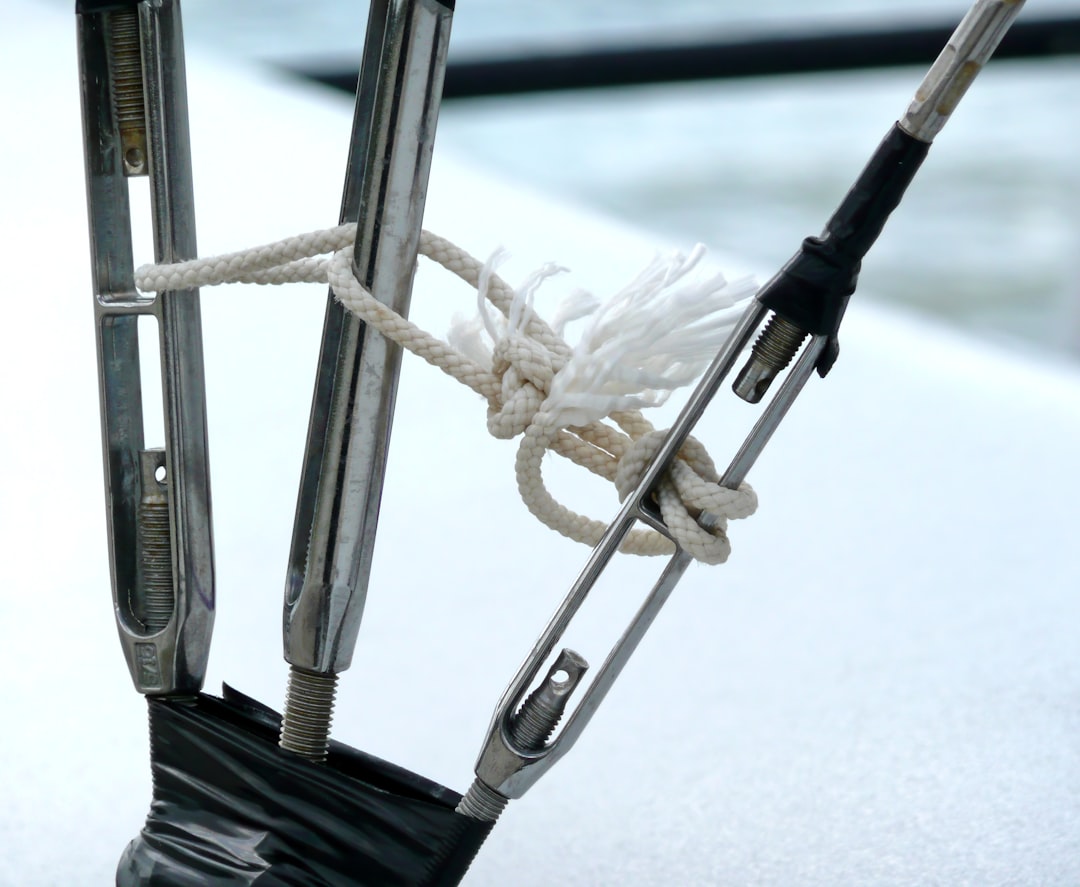
Always double-check your entries and keep a list of registered devices handy.
Can MAC Binding Be Bypassed?
Unfortunately, yes. And that’s why you shouldn’t rely on it as your only line of defense.
Skilled hackers can spoof or clone MAC addresses. If a bad actor knows a valid MAC address, they might impersonate it. That’s why MAC Binding should be part of a layered security approach.
Use it along with:
- Strong Wi-Fi passwords
- Firewalls
- VPNs
- Antivirus software
- User awareness training
When Should You Use MAC Binding?
While it’s not mandatory, MAC Binding is a smart choice if:
- You run a business and want tighter network control
- You share Wi-Fi and want limited access
- You host services like FTP or an internal web server
- You want to stop rogue devices from sneaking in
It’s particularly helpful in schools, cafés, coworking spaces, and home offices.
Useful Tips for Beginners
Ready to get started? Keep these tips in mind:
- Work slowly—copy and paste MAC addresses if you can.
- Keep a document with all MAC-IP bindings for backup.
- Label devices clearly (e.g. “John’s Laptop”).
- Use different IP ranges for wired and wireless users.
That way, it’s easier to manage and spot issues when they pop up.
Final Thoughts
MAC Binding is a little superhero that doesn’t wear a cape. It’s not flashy, but it works quietly to keep your network safer and more organized.
Whether you’re a curious beginner or a rising IT whiz, learning MAC Binding is a great step toward understanding network security. Try it out, experiment, and don’t be afraid to make mistakes. Just be ready to learn from them!
Because in the world of tech, even the small stuff—like a string of letters and numbers—can make a big difference.

