In today’s fast-paced world, staying organized is not just a preference—it’s a necessity. Whether you’re a student managing deadlines, a parent balancing home tasks, or a professional juggling multiple projects, a planner can be your ultimate ally. But not all planners are created equal. The rise of digital tools has given way to a new frontier in organization—customized digital planners. And when it comes to designing and personalizing your own planner, Canva Planner Maker stands out as a top-tier solution. This versatile, easy-to-use platform has revolutionized how people create planners that reflect their unique needs and styles.
What Is Canva Planner Maker?
Table of Contents
Canva Planner Maker is a feature within Canva, a popular graphic design tool, that allows users to craft beautifully personalized planners. Unlike traditional planners that come with fixed layouts and designs, Canva empowers users to build their planner from scratch or customize pre-designed templates to suit their preferences.
With a drag-and-drop interface, a vast library of design elements, and a growing collection of planner-specific templates, Canva makes it easy for anyone to design a planner that is both functional and visually stunning.
Why Choose Canva Planner Maker?
1. User-Friendly Interface
One of the most attractive features of Canva Planner Maker is its intuitive design. You don’t need to be a seasoned designer to navigate its interface. Whether you’re creating a daily, weekly, or monthly planner, the process is highly accessible—even for beginners. Everything is structured to let users drag, drop, resize, and customize to their heart’s content.
2. Limitless Customization Options
Canva offers countless templates, fonts, images, icons, stickers, and shapes that users can incorporate into their planners. This makes it simple to tailor a planner to match your personality, workflow, and organizational needs. Whether you’re into minimalist layouts or vibrant, colorful designs, Canva’s versatile tools ensure total creative freedom.
- Editable templates: Start with daily, weekly, or goal-specific planner layouts.
- Custom fonts and colors: Match your planner to your aesthetic.
- Drag-and-drop design: Easily place elements wherever you want on the canvas.
- Insert tables, charts, and checklists: Perfect for productivity planning.
3. Pre-Designed Templates for Inspiration
For those who prefer starting with a base design, Canva offers hundreds of stunning pre-designed planner templates. From fitness and meal planning to work schedules and academic planners, there’s something for everyone.

These templates are professionally curated and can serve as a quick-start guide or full-fledged planner layouts, needing just minor tweaks to fit your specific needs.
4. Seamless Compatibility with Print and Digital Formats
Whether you prefer printed planners or digital versions, Canva makes exporting your final product remarkably easy. You can download your planner in multiple file formats including PDF for print, PNG for crisp images, or a presentation format if needed.
This means users can create a planner for:
- Physical printouts that can be spiral-bound or placed in a binder
- Digital usage on tablets, with apps like GoodNotes or Notability
Furthermore, Canva even offers printing services for those who want a professionally printed version delivered to their doorstep.
5. Collaborative Features
Need to create a planner for a team or group project? Canva’s sharing and collaboration tools allow multiple users to view and edit a planner in real time. This is especially useful for educators, business teams, and anyone planning group events or projects.
Features such as notes, comment threads, and version tracking ensure that collaboration is seamless and productive.
6. Cost-Effective with a Free Version
Unlike many specialized planner software or design programs that come with steep subscription fees, Canva offers an impressively robust free plan. Users can access a wide array of planner templates, icons, and design elements without spending a dime.
Additional features, including premium templates and brand kits, are available with Canva Pro, but the free plan is sufficient for most basic and intermediate planner design needs.
Top Planner Types You Can Create with Canva
Thanks to Canva’s flexibility and wide range of tools, users can create nearly any type of planner they can imagine.
- Daily planners – Perfect for time blocking, task management, and priorities
- Weekly planners – Ideal for seeing your week at a glance, managing appointments, and setting goals
- Monthly calendars – Great for high-level planning and important dates
- Fitness and wellness planners – Track meals, workouts, hydration, and mental well-being
- Academic planners – Stay on top of class schedules, assignments, and exam prep
- Budget planners – Plan spending, track expenses, and set financial goals
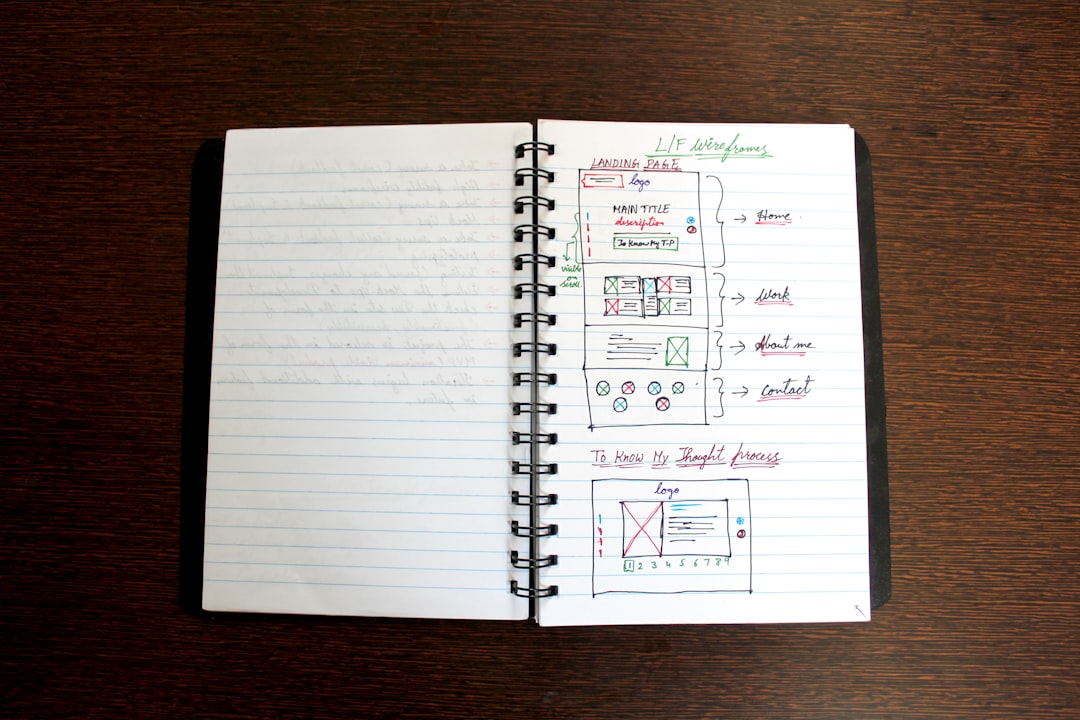
Time-Saving Features You’ll Love
Canva doesn’t just help you create beautiful planners—it helps you do it efficiently. Here are a few standout time-saving tools:
- Copy pages: Duplicate any planner page layout instantly for continuity and consistency.
- Grids and rulers: Ensure elements are perfectly aligned and sized for clean, professional layouts.
- Magic resize: Quickly reformat your planner layout to different sizes such as A4, letter, or custom dimensions.
- Autosave: Never lose your progress—with real-time autosave, your designs are always safe.
Inspiration at Your Fingertips
Creativity burnout? Not with Canva. The platform includes a wide array of design inspirations and tutorials that help spark ideas and guide you step-by-step. From YouTube videos to design blogs and community forums, Canva ensures you’re never stuck in the design process.
Real-World Success Stories
Many small business owners and digital creators have turned to Canva Planner Maker as the foundation of their marketing and product offerings. Etsy sellers, for example, often use Canva to create digital download planners that are both functional and aesthetically appealing—without the need for graphic design software.
Teachers have also embraced the tool to create customized lesson planners and student resources that meet specific educational goals. Moms and organization bloggers have found Canva to be a go-to resource for stylish, printable planner pages for their readers and clients.
Conclusion
Staying organized shouldn’t be a chore—it should inspire productivity and provide clarity. With Canva Planner Maker, anyone can create a personalized planning system that works for them. Whether you’re building a planner for professional tasks, family life, self-care, or creative projects, this tool offers everything you need to bring your vision to life.
From its user-friendly interface and rich customization options to its print-friendly formats and cost-effective features, Canva provides a comprehensive solution for modern planning needs. It not only simplifies the design process but also makes it enjoyable and rewarding.
So go ahead—ditch the generic planners and start designing one that’s authentically you. Canva Planner Maker is ready when you are.

