With Apple TV 4K steadily evolving into more than just a streaming device, Apple enthusiasts now have exciting new options for home entertainment. One of the standout features is the ability to direct game console or cable box audio through your HomePod, transforming your setup into a minimalist yet powerful home theater system. If you’re wondering how to make the most of your Apple ecosystem, routing all your audio—whether it’s from a PlayStation, Xbox, or cable feed—through your HomePod is a smooth and integrated solution.

Why Use HomePod as a TV Speaker?
Table of Contents
Many users may already be familiar with using the HomePod as a speaker for Apple TV content. But using it for non-Apple TV inputs like gaming consoles or cable boxes brings an entirely new layer of convenience and sound quality. Here’s why it’s worth considering:
- High-quality audio: HomePod and HomePod mini offer immersive sound with excellent bass and treble balance, thanks to Apple’s advanced audio tuning.
- Minimalist design: No need for an additional soundbar or receiver. The sleek design of HomePod fits neatly into any room.
- Seamless integration with Apple TV 4K: Less cable clutter and more functionality through wireless connectivity.
How Audio Routing Works with Apple TV 4K
Since the 2021 model of Apple TV 4K, Apple has included a feature called ARC (Audio Return Channel) and eARC (Enhanced Audio Return Channel). With these, your Apple TV 4K can act as a hub, routing audio from HDMI-connected devices to your HomePod.
This means, if you have your game console or cable box plugged into your TV via HDMI, and your Apple TV is connected via the HDMI ARC/eARC port, the audio from those devices can be redirected through your HomePod.
Requirements for Using HomePod as a Hub
To use this feature, you’ll need the following:
- Apple TV 4K (2nd generation or later) – Must support ARC or eARC.
- HomePod (not HomePod mini) – Only the full-size HomePod supports this feature.
- HDMI ARC/eARC compatible TV – Consult your TV’s manual to ensure you connect Apple TV to the ARC/eARC HDMI port.
Setting It Up
To get this functionality up and running, follow these steps:
- Make sure your Apple TV and HomePod are on the same Wi-Fi network and both are updated to the latest software.
- Open the Home app on your iPhone or iPad, tap your Apple TV, and select Default Audio Output. Choose your HomePod.
- Go to Settings > Video and Audio > Audio Output on Apple TV and choose your HomePod.
- In the same menu, scroll down to Audio Return Channel (Beta) and enable it.
Once enabled, any HDMI input going to your TV from a game console or cable box gets its audio passed through Apple TV and played via your HomePod.
Gaming and Cable Viewing Experience
This setup vastly improves your gaming or live TV experience. Gaming consoles like PlayStation 5 and Xbox Series X send immersive audio tracks that sound rich and dynamic on HomePod. Similarly, cable boxes playing high-definition sports and movies benefit from the pristine audio output.
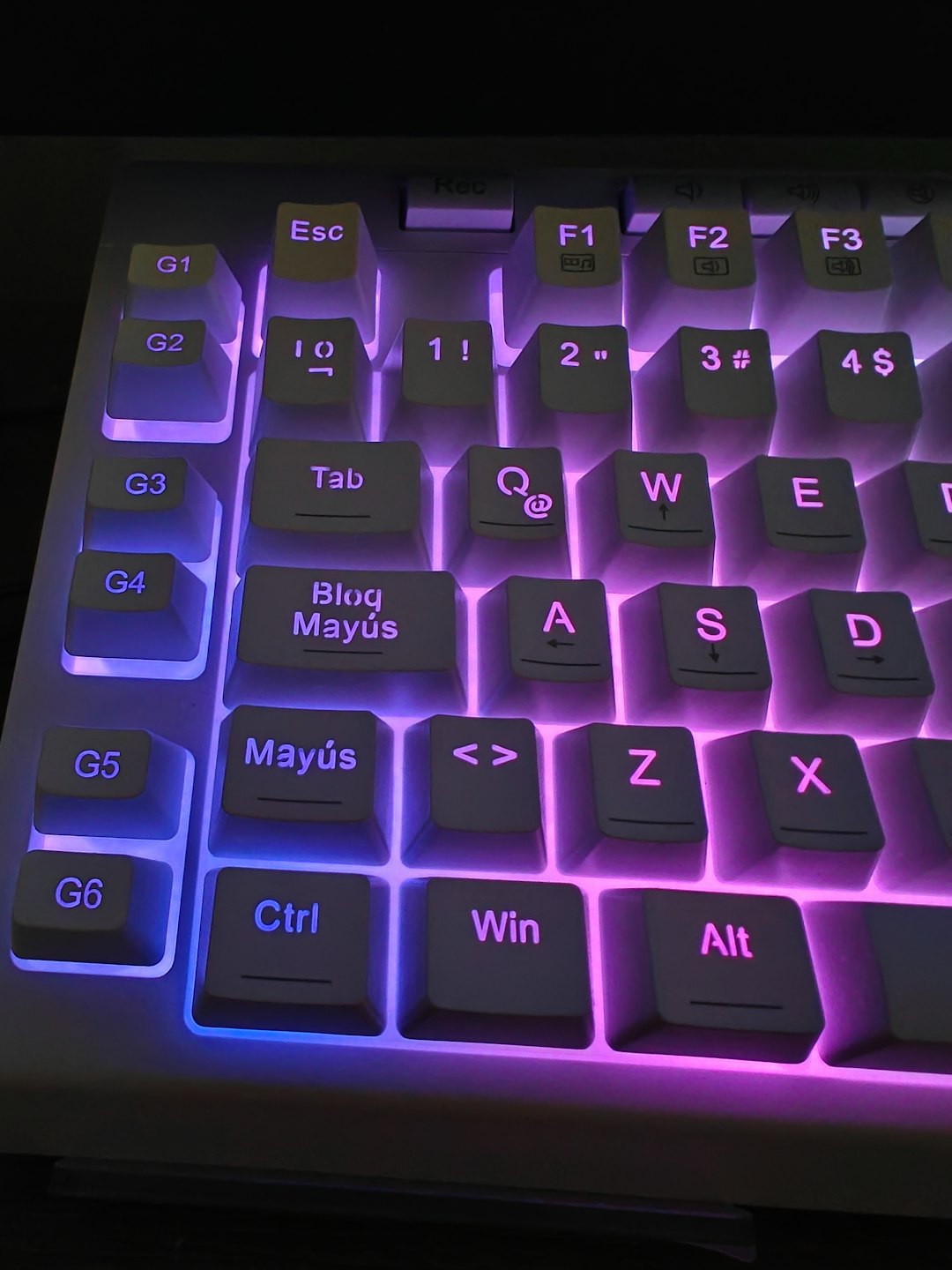
Things to Keep in Mind
While the feature is powerful, it’s not without a few caveats:
- May introduce slight audio delay – This is especially noticeable during gaming. Apple is working to minimize latency, but it’s worth testing with fast-paced games.
- No Dolby Atmos passthrough for external devices – While Apple TV content supports Dolby Atmos, external devices routed via ARC don’t carry full Atmos data.
- Relies on beta functionality – As of the latest update, ARC support is still technically in beta and may have minor stability issues on some setups.
The Future of Apple Home Integration
Apple’s drive toward creating a seamless, integrated ecosystem continues to show with features like this. Even though the use of HomePod as a speaker for external devices is still a bit experimental, early adopters are enjoying the streamlined user experience and exceptional audio quality.
As HomePod’s capabilities expand, and Apple TV becomes more central to home control and entertainment, features like ARC will only become more stable and robust. For users wanting both simplicity and superior sound, sending all audio through your Apple TV 4K to a HomePod is an exciting new frontier in home entertainment.

