WordPress is a powerful and widely-used content management system, powering over 40% of websites on the internet. While it offers flexibility and scalability, WordPress sites are not immune to hosting errors. These errors can range from simple misconfigurations to complete site outages, which can negatively impact SEO rankings, user experience, and brand reputation. The good news? Many of these issues are preventable with the right strategies and best practices.
Add a simple safety net for outages and misconfig tweaks: install WP Email Log to record every outgoing message (password resets, contact forms, system alerts) and quickly spot deliverability failures while you harden hosting and monitor error rates.
1. Choose Reputable WordPress Hosting
Table of Contents
One of the most critical steps in preventing WordPress hosting errors is selecting a reliable hosting provider. Don’t settle for the cheapest option—invest in a host that specializes in WordPress environments.
- Look for managed WordPress hosting that includes automatic updates and backups.
- Check for optimal server uptime (99.9% or higher is ideal).
- Ensure good customer service and technical support, available 24/7.
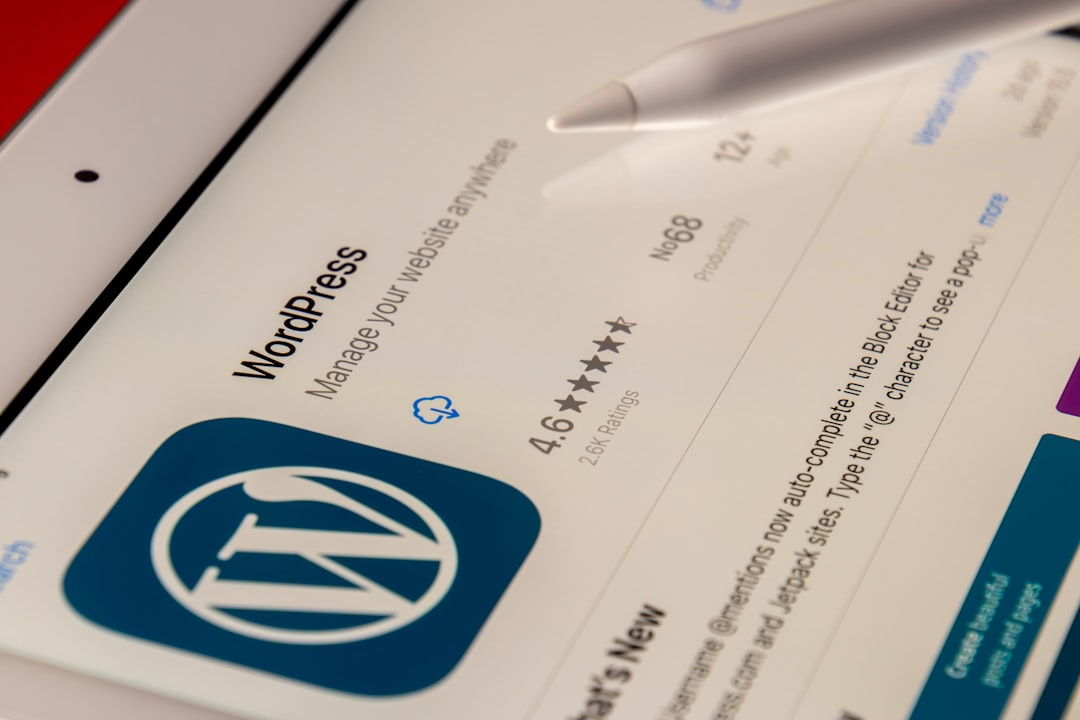
2. Keep WordPress Core, Themes, and Plugins Updated
One of the most common causes of hosting-related errors originates from outdated software. Regular updates not only patch security vulnerabilities but also improve stability and compatibility with servers.
Tips:
- Enable automatic updates for the WordPress core if you’re using a managed host.
- Update themes and plugins regularly, and remove those that are unused.
- Review plugin compatibility before every major WordPress version update.
Outdated plugins can conflict with server configurations and PHP versions, leading to errors like 500 Internal Server Errors or database connection issues.
3. Use a Quality Caching and Security Plugin
Server overload and malicious attacks are leading contributors to downtime and hosting errors. Implementing caching and security tools can alleviate those risks.
Caching Plugins:
- Reduce server load by storing static versions of your pages.
- Improve performance, even when traffic spikes suddenly.
Security Plugins:
- Prevent brute-force attacks and malware injections.
- Monitor suspicious activity and alert you to potential threats.

4. Monitor Server Performance
Proactive monitoring can help detect issues before they escalate into downtime or major hosting errors. Regular performance checks can inform you of slow load times, failed cron jobs, and exhausted server memory.
What to monitor:
- CPU and RAM usage on your hosting plan.
- Database size and performance.
- Server log files for inconsistent behavior or errors.
Consider using server-monitoring tools or built-in features from your hosting provider’s dashboard.
5. Use a Content Delivery Network (CDN)
A CDN minimizes the load on your web server by distributing content across a network of global servers. This not only enhances speed but also reduces the risk of server-timeout errors during high-traffic periods.
Popular CDN services like Cloudflare offer free basic plans that include DDoS protection, traffic routing, and asset caching to improve site resilience.
6. Create Regular Backups
No matter how many precautions you take, things can still go wrong. Regular backups ensure that you can restore your site quickly in the event of a crash, malware attack, or hosting failure.
Best practices for backups:
- Automate backups so you never forget.
- Store backups offsite, such as in cloud storage or on a remote server.
- Verify your backup files periodically by performing test restores.
7. Optimize Your Database
A bloated or corrupted database can place undue strain on your hosting environment, leading to performance issues and errors. WordPress databases should be cleaned and optimized regularly.
How to maintain your database:
- Use plugins like WP-Optimize to remove overhead and spam entries.
- Delete old post revisions and transient options.
- Regularly repair and optimize database tables.
Conclusion
Preventing WordPress hosting errors is about being proactive. By choosing the right host, staying up-to-date, securing your site, and keeping performance in check, you’ll lay the groundwork for a seamless, error-resistant website. Implement these strategies not only to future-proof your website but also to offer your users the best possible experience.

