The Legend of Zelda series, developed by Nintendo, has been a staple in the gaming world since its debut in 1986. Renowned for its adventurous gameplay, captivating storylines, and iconic characters, Zelda games have remained exclusive to Nintendo consoles. However, thanks to advances in emulation technology, you can now enjoy these classic titles on your PC. This guide will walk you through the steps to play The Legend of Zelda on your computer.

1. Understanding Emulation
Table of Contents
Emulation involves using software to mimic the hardware of a gaming console, allowing you to play console games on your PC. To play The Legend of Zelda on your PC, you’ll need:
– An emulator (software that replicates the Nintendo console).
– ROMs (digital copies of the game).
2. Legal Considerations
Before diving into emulation, it’s important to address the legal aspect:
– Emulators: Emulators are legal to download and use. They are simply software tools that replicate the hardware of gaming consoles.
– ROMs: Downloading ROMs of games you do not own is illegal. However, if you own a physical copy of the game, you can legally create a ROM backup and use it for personal use.
3. Choosing the Right Emulator
There are various emulators available for different Nintendo consoles. Here are some popular ones for Zelda games:
– NES and SNES (Original and Classic Zelda Games):
– NES: FCEUX, Nestopia
– SNES: Snes9x, ZSNES
– N64 (Ocarina of Time, Majora’s Mask): Project64, Mupen64Plus
– GameCube and Wii (Wind Waker, Twilight Princess): Dolphin Emulator
– Nintendo DS (Phantom Hourglass, Spirit Tracks): DeSmuME, MelonDS
– Nintendo 3DS (A Link Between Worlds, Majora’s Mask 3D): Citra
– Nintendo Switch (Breath of the Wild): Yuzu, Ryujinx
4. Downloading and Installing Emulators
Here are the steps to download and install a popular emulator, Dolphin, which supports GameCube and Wii games:
1. Visit the Official Website: Go to the [Dolphin Emulator website](https://dolphin-emu.org/).
2. Download the Emulator: Download the latest stable version compatible with your operating system (Windows, macOS, or Linux).
3. Install the Emulator: Follow the installation instructions provided on the website.
For other emulators, visit their respective official websites and follow similar steps.
5. Obtaining ROMs
To play Zelda games, you’ll need ROMs. If you own the physical copies of the games, you can create ROM backups using specialized software and hardware. Alternatively, if you are unable to create your own ROMs, various websites offer ROMs, but remember the legal implications of downloading games you do not own.
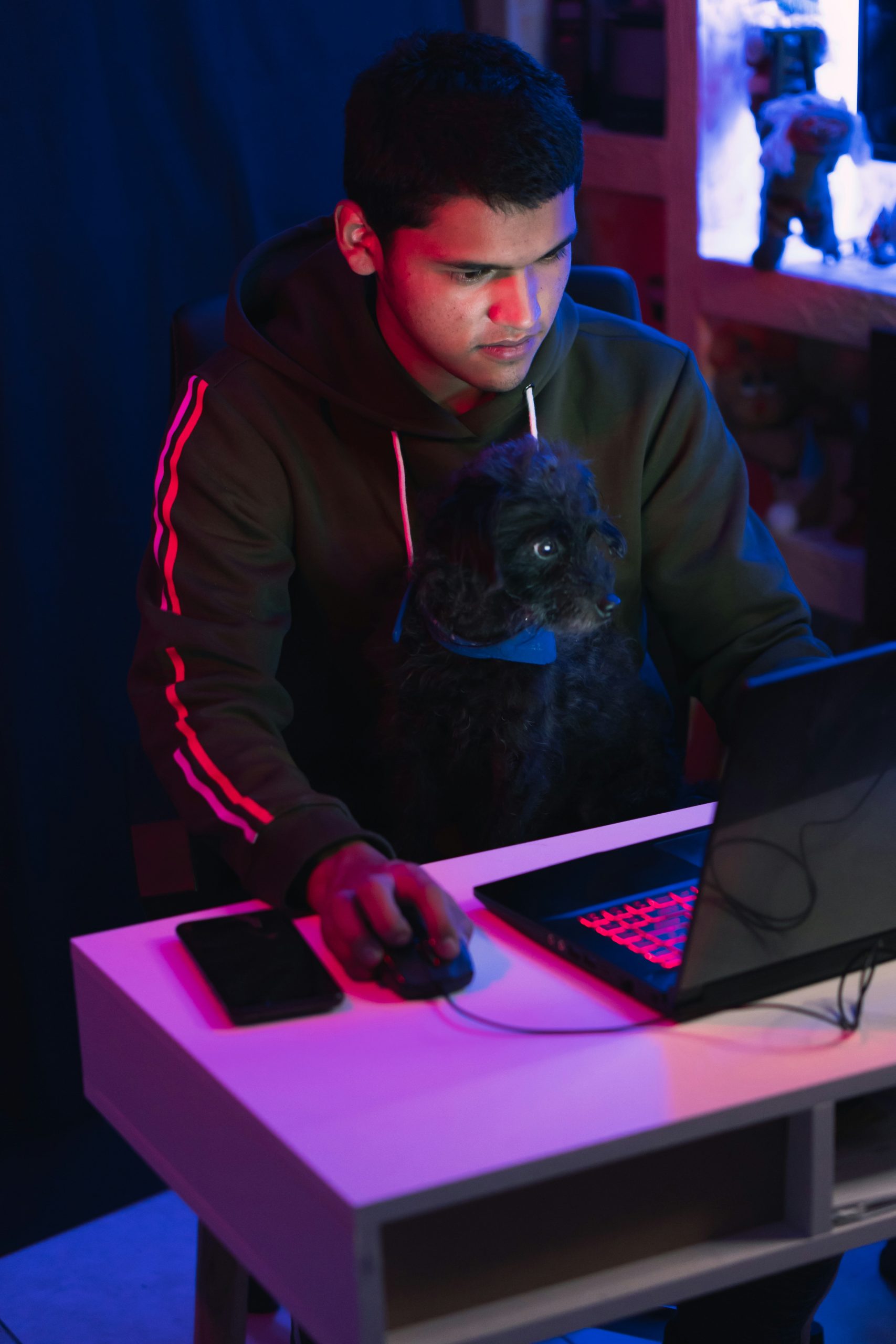
6. Configuring the Emulator
After installing your emulator, you need to configure it:
1. Open the Emulator: Launch the emulator software.
2. Settings Configuration: Adjust settings for optimal performance:
– Graphics: Configure resolution, aspect ratio, and enhancements like anti-aliasing.
– Controls: Map keyboard keys or connect a game controller for a more authentic experience.
– Audio: Adjust sound settings to match your preferences.
3. Loading the ROM: Open the ROM file through the emulator. Most emulators have a straightforward interface with an “Open” or “Load” option.
7. Enhancing Your Experience
Many emulators offer additional features to enhance your gaming experience:
– Save States: Save your game progress at any point, not just at designated save points.
– Cheats: Use cheat codes for various in-game advantages.
– Custom Graphics: Improve game graphics using high-definition texture packs.
– Mods: Install mods to change or enhance gameplay elements.
8. Troubleshooting
If you encounter issues while playing, here are some common solutions:
– Game Performance: Lower the graphical settings if the game is running slowly.
– Controller Issues: Ensure your controller is properly connected and configured in the emulator settings.
– Game Crashes: Update your emulator to the latest version or try a different emulator.
9. Joining the Community
Joining emulator communities can provide additional support and enhancements:
– Forums and Subreddits: Websites like Reddit and various emulator forums offer troubleshooting tips, guides, and user experiences.
– Discord Servers: Many emulation communities have Discord servers where you can ask questions and share insights.
Playing The Legend of Zelda on your PC is entirely feasible with the help of emulators and ROMs. While navigating the legal landscape is crucial, the technical steps are straightforward and accessible even for those with minimal technical expertise. By following this guide, you can dive into the world of Hyrule and enjoy Zelda’s adventures right from your computer, with enhanced graphics and the convenience of modern gaming features.

